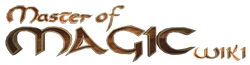A Town is a localized congregation of people of a specific Race. Towns provide the vast majority of the resources in a Wizard's empire, and are therefore one of the most important assets in Master of Magic. Each player starts the game with a single Town – a Hamlet with a Population of 4,000 – and may only acquire more by conquest or using Settlers. Losing their last Town spells immediate defeat for any Wizard.
Town is the generic term used throughout the wiki to represent full-fledged settlements of all sizes, which differ only in name and graphics, but share all of the same game mechanics. The words "Town" and "City" are interchangable in this context, and the latter is what the game actually uses in most places. While technically also settlements, Outposts are governed by a separate set of rules, and thus have their own article in addition to being mentioned here.
Of further special importance is each player's Fortress Town, often termed their capital – with a lower case 'c' to differentiate from the settlement size denominator using the same spelling. The capital is the settlement where the Wizard's Fortress currently is, or was last located if they are currently banished. Which Race inhabits this Town determines the Racial Unrest modifiers throughout the player's empire.
The image below shows an example of the City Screen, the primary interface for managing Towns in Master of Magic. Relevant areas may be clicked to automatically scroll down to their explanation in the article.
Location[]
One of the most important characteristics of a Town is its location. This sets out its catchment area which, in turn, controls the settlement's maximum size, resource bonuses and, to an extent, Town Building availability. Towns may be created on nearly all types of land terrain, with the most notable exceptions being the tiles of magical Nodes and Towers of Wizardry. While Towns may not appear on Ocean or Shore tiles, Rivers are valid, and are often desirable due to their high ![]() Food availability and
Food availability and ![]() Gold bonus. If there is an Encounter Zone on a tile, it must be cleared before a settlement may be created in its place.
Gold bonus. If there is an Encounter Zone on a tile, it must be cleared before a settlement may be created in its place.
Towns have a restriction on the minimum distance they can be from each other. No new settlement may be created within a 3 map square radius of an existing one. In other words, new Towns must always be at least 4 tiles away from every other settlement in the vicinity. In addition, Master of Magic can only handle at most 99 Towns in a single game, although given the previous requirement, this limitation hardly ever comes into play even on the highest Land Size setting.
Catchment Area[]
Towns gain various benefits from the terrain around them. The map squares immediately surrounding the Town, along with the three tiles outward on each side that are cardinally adjacent to these, form what is called the settlement's catchment area. Visually, this is a 5 × 5 square without the corners, with the Town in the center, and consists of a total of 21 tiles. The City Screen shows the catchment area in the upper right, with the excluded corner tiles darkened out.
Terrain Resources[]
- Each map square in a Town's catchment area can contribute to the Town's economy one way or another – the only two terrain types that do not grant anything to a nearby settlement are Oceans and Tundra. The contributions generally come in the form of either
 Food availability, a
Food availability, a  Production bonus, or both. Some tiles also contain Terrain Specials, which can have a wider range of benefits, such as increasing the Wizard's
Production bonus, or both. Some tiles also contain Terrain Specials, which can have a wider range of benefits, such as increasing the Wizard's  Power income, or reducing the Construction Cost of certain Normal Units created in the Town. All of these bonuses are examined in further detail in the relevant sections below.
Power income, or reducing the Construction Cost of certain Normal Units created in the Town. All of these bonuses are examined in further detail in the relevant sections below.
Food Availability[]
- Main article: Maximum Population
- Of particular importance among the terrain resources is the availability of
 Food, since its sum among the tiles in the catchment area serves as the basis for calculating the Town's Maximum Population. Although this attribute can be improved by Town Buildings, its most influencing factor is nonetheless the terrain surrounding the Town, as in any case, the Maximum Population may not be higher than 25, of which buildings can only contribute at most 5.
Food, since its sum among the tiles in the catchment area serves as the basis for calculating the Town's Maximum Population. Although this attribute can be improved by Town Buildings, its most influencing factor is nonetheless the terrain surrounding the Town, as in any case, the Maximum Population may not be higher than 25, of which buildings can only contribute at most 5.
- It may be worth noting though, that while Population Growth is also a function of Maximum Population, the hard cap of 25 is omitted during its calculation, meaning that values above the limit, while not displayed by the game, are not entirely useless. The table below lists the
 Food availability of each type of tile. Terrain not listed can yield no
Food availability of each type of tile. Terrain not listed can yield no  Food at all.
Food at all.
 Food
Food
Terrain Types  2½
2½
 Nature Node*
Nature Node*
 2
2

 River,
River, 
 River Mouth,
River Mouth,  Sorcery Node
Sorcery Node
 2
2
 Single tile lake with River inflow*
Single tile lake with River inflow*
 2
2
 Shore with two River deltas*
Shore with two River deltas*
 2
2
 Shore with a single River outflow surrounded by Ocean*
Shore with a single River outflow surrounded by Ocean*
 1½
1½

 Grassland
Grassland
 ½
½

 Forest,
Forest, 
 Hill,
Hill, 
 Shore,
Shore, 
 Swamp**
Swamp**
 +2
+2
 Wild Game on tile
Wild Game on tile
*: reported as  ½ by the Surveyor (F1) tool
½ by the Surveyor (F1) tool
**: according to both the game manual and the Surveyor (F1), Swamps should give ½. However, this is not actually the case prior to the unofficial v1.51 patch.
½. However, this is not actually the case prior to the unofficial v1.51 patch.
Production Bonus[]
- Another inherent terrain resource is a percentile contribution to a settlement's
 Production output. Unlike
Production output. Unlike  Food availability, this is an actual bonus that is applied to the base
Food availability, this is an actual bonus that is applied to the base  Production output of the Town's citizens, as discussed further below. The following types of terrain provide a
Production output of the Town's citizens, as discussed further below. The following types of terrain provide a  Production increase:
Production increase:
 Production
Production
Terrain Types  +5%
+5%

 Mountain,
Mountain,  Chaos Node
Chaos Node
 +3%
+3%

 Desert,
Desert, 
 Forest,
Forest, 
 Hill,
Hill,  Nature Node
Nature Node
[]
- Given that a Town's catchment area extends out to a 2-tile radius apart from the corners, but there only need to be 3 tiles between settlements, it is possible for a map square to be in the catchment area of two Towns simultaneously. This is indicated on the City Screen by the
 icon laid over the tile. A shared tile contributes half of the normal amount of resources to both Towns – including Terrain Specials.
icon laid over the tile. A shared tile contributes half of the normal amount of resources to both Towns – including Terrain Specials.
- How exactly the resources are halved depends on the resource in question, but typically it's per-tile, rounded down. For instance, a Desert square shared between two settlements will give
 +1% to each of them (
+1% to each of them ( 3% ÷ 2 =
3% ÷ 2 =  1.5%, rounded down). The one notable exception to this rule is
1.5%, rounded down). The one notable exception to this rule is  Food availability, which is not only measured internally by the game in units of
Food availability, which is not only measured internally by the game in units of  ¼, but is also summed up before any rounding is performed. Thus, two Towns sharing a Forest and a Grassland receive
¼, but is also summed up before any rounding is performed. Thus, two Towns sharing a Forest and a Grassland receive  +1 each, rather than zero. In other words, there is no net loss of
+1 each, rather than zero. In other words, there is no net loss of  Food availability resulting solely from the act of sharing tiles.
Food availability resulting solely from the act of sharing tiles.
- This can matter because complete map coverage can not be attained without sharing tiles between settlements due to the shape of the catchment areas. Many resources – including the base
 Production bonus of all terrain types granting such – have an odd bonus value, meaning that if they are shared, some fraction of their benefit is invariably lost. Because of this, it can be better to share tiles that grant only
Production bonus of all terrain types granting such – have an odd bonus value, meaning that if they are shared, some fraction of their benefit is invariably lost. Because of this, it can be better to share tiles that grant only  Food availablity – Rivers, Shores, Grassland – instead of tiles with a different or composite bonus; although if the sharing results in more total squares included in catchment areas, these small losses will almost always be offset by the extra resources gained.
Food availablity – Rivers, Shores, Grassland – instead of tiles with a different or composite bonus; although if the sharing results in more total squares included in catchment areas, these small losses will almost always be offset by the extra resources gained.
Corruption[]
- Main article: Corruption
- Corruption is an adverse terrain effect most commonly encountered as the result of a
 Corruption spell having been cast. Corruption is indicated on the overland map by the
Corruption spell having been cast. Corruption is indicated on the overland map by the  graphic, and negates all resource contributions from the affected tile – including
graphic, and negates all resource contributions from the affected tile – including  Food availability and Terrain Specials. Corruption is persistent, but may not normally be dispelled as a magical effect. Instead, it can be removed by units with the
Food availability and Terrain Specials. Corruption is persistent, but may not normally be dispelled as a magical effect. Instead, it can be removed by units with the  Purify ability, as well as the Town Enchantments
Purify ability, as well as the Town Enchantments  Consecration and
Consecration and  Gaia's Blessing.
Gaia's Blessing.
Gold Bonus[]
![]() Gold bonus is a unique resource contribution. While similar in effect to a
Gold bonus is a unique resource contribution. While similar in effect to a ![]() Production bonus, it is based only on the actual tile that the Town is located on, and at most one immediately adjacent tile – the rest of the catchment area has no direct effect on this bonus. To be more precise, if the settlement is built on a River, it gets
Production bonus, it is based only on the actual tile that the Town is located on, and at most one immediately adjacent tile – the rest of the catchment area has no direct effect on this bonus. To be more precise, if the settlement is built on a River, it gets ![]() +20%, and if it is adjacent to at least one Shore tile, it gets
+20%, and if it is adjacent to at least one Shore tile, it gets ![]() +10%. The two bonuses are cumulative though, which naturally means that a Town located on a River Mouth will always get the full
+10%. The two bonuses are cumulative though, which naturally means that a Town located on a River Mouth will always get the full ![]() +30%.
+30%.
![]() Gold bonus is part of a larger sum, called River/Road/Ocean Gold in the resource breakdown of the City Screen. The other components of this sum are the
Gold bonus is part of a larger sum, called River/Road/Ocean Gold in the resource breakdown of the City Screen. The other components of this sum are the ![]() Gold bonus granted by Roads that connect Towns, and the
Gold bonus granted by Roads that connect Towns, and the ![]() +50% racial trait of Nomads. This is important because the sum, as a whole, has an upper limit of
+50% racial trait of Nomads. This is important because the sum, as a whole, has an upper limit of ![]() 3% per point of Population (1,000 citizens). For example, a starting Hamlet with 4,000 residents located on a River Mouth will only receive
3% per point of Population (1,000 citizens). For example, a starting Hamlet with 4,000 residents located on a River Mouth will only receive ![]() +12%, and needs to grow to house at least 10,000 people to realize the full potential of
+12%, and needs to grow to house at least 10,000 people to realize the full potential of ![]() +30% granted by the terrain. It also follows that
+30% granted by the terrain. It also follows that ![]() Gold bonus has a hard cap of
Gold bonus has a hard cap of ![]() +75%, as no Town can ever grow beyond 25,000 citizens.
+75%, as no Town can ever grow beyond 25,000 citizens.
Building Availability[]
There are three Town Buildings in Master of Magic require specific natural resources to construct, as well as several others that depend on one or more of these three. The first is the Shipwrights' Guild, which requires the Town to be immediately adjacent to a Shore tile. Having it in the catchment area is not enough – the settlement must be located right next to one. The Shipwrights' Guild is necessary for producing Triremes, the most basic seafaring vessels, and it is also required for constructing more advanced naval buildings and units.
This ties into the second terrain-dependant structure, the Sawmill. To produce this building, a Town must have at least one Forest or Nature Node somewhere in its catchment area. In turn, the Sawmill allows the recruitment of Bowmen for most Races (or Longbowmen for High Elves), as well as the construction of the Foresters' Guild and, with the above Shipwrights' Guild, the rest of the naval building line – Ship Yard, Maritime Guild, and Merchants' Guild – provided that they can be built by the Race that inhabits the Town. This also means that Galleys, Warships, and even the Draconians' Air Ships may only be created in settlements that meet both of the criteria examined so far.
The third building requiring specific terrain is the Miners' Guild. It may only be constructed in Towns that have at least one Hill, Mountain, Volcano, or Chaos Node in their catchment area. The Miners' Guild unlocks Steam Cannons for Dwarves, as well as the Mechanicians' Guild and consequently Catapults for six other Races. Both of these buildings, along with the Sawmill and Merchants' Guild from above, have an economical contribution as well, making it very desirable for the Towns of any qualifying Race to be able to construct all of them.
A tile shared between two settlements allows both to construct the corresponding building. On the other hand, a Corrupted map square does not count as any type of terrain for this purpose, and will not allow building anything until cleansed. It may also be worth noting that losing the last qualifying tile while construction is already in progress will not interrupt it the same way that the destruction of a prerequisite building would. However, if production does get cancelled for any reason, it may not be started again unless the necessary terrain is restored.
The Surveyor[]
The Surveyor is an in-game tool designed to display information about potential settlement sites and already existing Towns. It can be activated by pressing the F1 key in the main overland view, or by selecting the first option from the pop-up menu after clicking the "Info" button at the top of the screen. While the Surveyor is active, the right middle section of the display switches to show resource information about any map square moused over in the main view.
In addition to displaying the resources and Terrain Specials found on the individual tile, the Surveyor also shows whether a Town could be built on that square, and if so, what its terrain-derived characteristics would be in terms of Maximum Population – which corresponds to Food Availability in this case, but with a cap of 25 – ![]() Production bonus, and
Production bonus, and ![]() Gold bonus. Should the tile already contain a settlement, this information will also take into account the effects of any existing Town Buildings. On the other hand, if there are tiles not yet explored around the location, their resources are excluded from the calculations – although distance from unseen Towns does get taken into account, and can be used to get an idea about where such settlements may be under the fog of war.
Gold bonus. Should the tile already contain a settlement, this information will also take into account the effects of any existing Town Buildings. On the other hand, if there are tiles not yet explored around the location, their resources are excluded from the calculations – although distance from unseen Towns does get taken into account, and can be used to get an idea about where such settlements may be under the fog of war.
Unfortunately, the Surveyor is not always 100% accurate in the latest official version of the game. As shown in the ![]() Food availability table above, some tiles will display wrong values when moused over individually, although they are counted correctly into the total. In addition, for prospective settlement sites, the Surveyor miscalculates the effect of Wild Games on Maximum Population (they are counted as yielding
Food availability table above, some tiles will display wrong values when moused over individually, although they are counted correctly into the total. In addition, for prospective settlement sites, the Surveyor miscalculates the effect of Wild Games on Maximum Population (they are counted as yielding ![]() +½ instead of
+½ instead of ![]() +2). However, this latter mistake is corrected in the Unofficial v1.51 Patch – and consequently works as expected in the Community Patch.
+2). However, this latter mistake is corrected in the Unofficial v1.51 Patch – and consequently works as expected in the Community Patch.
Example[]
- The Capital of Ebony depicted above has 6 Grassland, 1 shared Grassland, 5 Forest, 2 Hill, 2 Mountain, and 4 Shore tiles visible in its catchment area. The square that it is built on is also a Grassland, making that a total of 7.
- There is an adjacent Shore tile, but no River, so the
 Gold bonus is
Gold bonus is  10%.
10%.
- These would have been the values visible in the Surveyor before settling the Town, provided that the other settlement with which the Grassland is shared already existed at the time. If it didn't, then the displayed "Max Population" would have been 17 instead.
Outposts[]
- Main article: Outpost
Aside from the Towns placed by the world generator at the beginning of the game, the only way to create new ones is through the use of Settlers. When recruited, these units cause the producing Town to lose 1,000 of its citizens, but in return Settlers possess the ![]() Create Outpost ability, which allows them to found a new settlement on a qualifying map square. The Race of a Settlers unit always matches that of the Town it was created in, and similarly, the Race of a new Outpost will always match that of the Settlers building it.
Create Outpost ability, which allows them to found a new settlement on a qualifying map square. The Race of a Settlers unit always matches that of the Town it was created in, and similarly, the Race of a new Outpost will always match that of the Settlers building it.

Inspecting an Outpost brings up a window instead of the City Screen, where growth progress is indicated by a row of normal and darkened housing icons.
Outposts are not quite full-fledged Towns, however. While they do abide by some of the same rules – they can be targeted by Town Enchantments, for example – Outposts may not be given Production orders, are automatically destroyed if they would change owners, and have completely different growth mechanics than Towns.
Outposts enter play with three out of ten "houses", as indicated by the row of icons in the image on the right. Perhaps the simplest analogy for what the icons represent would be to say that each one corresponds to 100 residents, but this contradicts the fact that the Town creating the Settlers will have lost 1,000 in that process. In any case, if the Outpost can reach 10 out of 10 icons filled, it becomes a fully functional Town of 1,000 citizens.
At the beginning of each turn, an Outpost gets one chance to grow by 1–3 icons, and one to shrink by 1–2. That is, the game rolls once to see if the Outpost has grown, and then again to check if it has shrunk, with the amounts also being determined randomly in each case. The base chance for growth is 1% × Food Availability, modified by the inhabitants' Race. However, likely as a developer oversight, Wild Games are not calculated into the ![]() Food availability here, even though the sum is not limited to 25 for this purpose.
Food availability here, even though the sum is not limited to 25 for this purpose.
At the same time, the growth chance does improve if there are mineral type Terrain Specials in the catchment area, and can even be enhanced by certain spells. Finally, possibly due to another oversight, the Difficulty-based AI Outpost Growth multipliers also apply to the human player, turning them into generic modifiers instead. All of these factors are included in the tables below.
| +15% | +5% | +15% | +5% | +10% | +5% | +10% | +10% | +10% | +5% | +2% | +5% | +7% | +3% |
| +5% | +10% | +5% | +10% | +10% | +10% | +10% | +10% | +10% |
| +10% | +20% |
| Normal (Hard in v1.40+) | Hard (Extreme in v1.40+) | Impossible |
|---|---|---|
| ×1.5 | ×2 | ×4 |
Conversely, the base chance for an Outpost to shrink is 5%, and this can only increase as a result of negative spells:
| +10% | +5% | +10% | +10% |
Typically, the chance for an Outpost to grow is considerably higher than its chance to shrink, and the rolls will only determine how long it takes to achieve full Town status. However, on rare occasions, an Outpost can and does lose all of its filled house icons, in which case it is deserted and destroyed automatically.
Settlers that create an Outpost are removed from the game either way, meaning that to build more Towns, players need to recruit further Settlers. In addition, should Settlers be created in a Town with less than 2,000 citizens, that settlement is also removed from the map, as the game has no mechanics to revert a Town back into an Outpost. Because of this, Settlers may not be recrtuited in a Fortress Town – or a player's last Town when they are banished – if it houses less than 2,000 people.
Properties[]
As mentioned above, Towns are one of the most important assets in Master of Magic – as evidenced by the fact that losing their last settlement causes the player to immediately lose the game regardless of any other circumstances. Towns are also a major source of both material and magical income, and are the only places where Normal Units can be trained. The sections below examine the properties of a Town in more detail.
Settlement Size[]
Master of Magic uses six different terms to roughly denote the size of a Town. Freshly founded settlements with less than 1,000 citizens are called Outposts, and abide by different mechanics than full-fledged Towns, as discussed above. The rest of the terms denote the approximate size (population) of a settlement. A non-outpost Town operates the same way regardless of size, but each size category has increasingly large graphics on the overland map, grants different amounts of ![]() Fame to wizards who capture it, and loses different amounts for wizards who lose it to enemies or raze it. The table below shows the Population ranges and
Fame to wizards who capture it, and loses different amounts for wizards who lose it to enemies or raze it. The table below shows the Population ranges and ![]() Fame values that correspond to each term.
Fame values that correspond to each term.
| Population | 1,000 - 4,999 | 5,000 - 8,999 | 9,000 - 12,999 | 13,000 - 16,999 | 17,000 - 25,000 |
| Capture Fame | |||||
| Raze/Loss Fame |
Settlement Names[]
When founding a new Outpost – or at the beginning of the game in the case of the starting Town – the player has a chance to give it a custom name, by which it will be known for the rest of the campaign. The game also always offers a random name, chosen from a list of preset ones based on the Race of the settlement. Duplicates are not strictly prohibited, but default names already in play are never suggested or used by computer players. If all 20 of the preset names for a Race are in use, the game will start choosing from a different Race's list instead. The following are all the preset names for each Race.
| Race | Theme | ||||||||
|---|---|---|---|---|---|---|---|---|---|
| German / Danish | |||||||||
| Norport Bradenburg |
Bromburg Bamburg |
Burglitz Deventor |
Danzig Freiburg |
Flensburg Hamburg |
Hannover Konstanz |
Kufstein Linz |
Strassburg Rostock |
Schleswig Stettin |
Zwolle Soest |
| | |||||||||
| Occidental Phonemes | |||||||||
| Kempen Bantanu |
Saradash Tanquil |
Jagan Panjang |
Mourndar Turlock |
Tetrehahn Fortalle |
Tier Raban |
Kraang Amondon |
Carn Sul Mijnduin |
Durwrath Lorn |
Caradas Rastenford |
| | |||||||||
| Macabre | |||||||||
| Leer Nightwath |
Tyrlinith Blademarsh |
Bloodrock Darkhold |
Darkmoor Hellgate |
Bladewater Tombstone |
Midnight Jet |
Ebony Fellwood |
Ashwall Thanelorn |
Anamarathor Deathford |
Blackstone Adderax |
| | |||||||||
| Draconic | |||||||||
| Vallis Minnlow |
Mishran Alairium |
Dragon Pass Doomcastle |
Solanar Farmist |
Dragonfall Parch |
Arie Wynd |
Firepeak Azurtfall |
Fangrock High Top |
Hillfang Sorin |
Straatus Icetop |
| | |||||||||
| Fortifications | |||||||||
| Ebonsway Ultigar |
Pyre Asengard |
Stonegate Blade Stone |
Rockwedge Abanax |
Ailearth Fire Keep |
Asbraun Axhome |
Iron Wall Raug Wall |
Stonehome Finnrock |
Southold Stony Peak |
Crag Keep Hearth |
| | |||||||||
| Holy Roman | |||||||||
| Basel Aachen |
Braunweig Breslau |
Brunn Dortmond |
Maimz Nymax |
Ozenwall Posen |
Speger Steyr |
Trier Vordinax |
Jogrin Geras |
Megamoria Melegok |
Tiamut Creymona |
| | |||||||||
| Shire | |||||||||
| Miroban Eastway |
Palaor Elyndendale |
Cornwell Jollyville |
Hickorydale Hialanth |
Ethridge Myrean |
Mirndale Honeypool |
Eventon Sunnydale |
Bremen Sacred Vale |
Medowdale Cornberry |
Hillshire Torwell |
| | |||||||||
| Sylvan | |||||||||
| Silverdale Esterwood |
Rivendale Alm |
Arissawood Karsol |
Prose Fairwall |
Arairia Lylros |
Lanerell Venagreen |
Rosewood Ashenwood |
Wooddale Avalon |
Elmwood Glendale |
Timberland Gatewood |
| | |||||||||
| English | |||||||||
| Coventry York |
Nottingham Birmingham |
Dover Liverpool |
Brighton Oxford |
Reading Exeter |
Cambridge Hastings |
Cantebury Banbury |
Newcastle Haven |
New Haven Bremen |
Denislin Newland |
| | |||||||||
| Oriental Phonemes | |||||||||
| Fa-rul Niktock |
Ixtu Keltok |
Hsi-raz Cai-ru |
Katax Ni-aru |
Chu-wak Ty-go |
Aiym Tar-reash |
Shen-khi Li-ray |
Braxus Pangor |
Thirock Zho |
Tartz Rakutal |
| | |||||||||
| Littoral / Reptilian | |||||||||
| South Wash Thorn |
Ulm Ulna |
Lizard Caves Longrift |
Lizardmarch Nar |
Mudspray Sawtooth |
Gore Dirage |
Sludgehome Sedge |
Rashem Hob |
Shatterod Scacrest |
Shellford Hornbrant |
| | |||||||||
| Semitic | |||||||||
| Mecca Naples |
Sidon Tyre |
Tarsus Issus |
Cunaxa Cremona |
Cannae Capua |
Torin Genoa |
Utica Damascus |
Verona Salamis |
Blake Harold |
Isseme Doraat |
| | |||||||||
| Guttural | |||||||||
| Robenaar Wrrmwood |
Xanten Charack |
Largut Bangaak |
Darkpool Golcanar |
Skulltop Gotartop |
Zuul Craagpool |
Krong Krag Pool |
Fell Gorge Gronk |
Torogaar Oxenaak |
Zom Rife |
| | |||||||||
| Rhineland-Marsch | |||||||||
| Erfurt Gorfite |
Goslar Graz |
Groningen Koblenz |
Mainz Fauul |
Giant Peaks Craagut |
Bryn Rothiem |
Phobas Dang |
Zorag Undermarsh |
Rotwood Pyth |
Muck Deathmound |
Race[]
- Main article: Races
One of the defining characteristics of a Town is the Race that inhabits it. This is always set when the settlement is created, and may not change afterwards. Towns can only belong to a single Race, and this is the main factor for determining both Town Building and Normal Unit availability. Race has an influence on Unrest and Population Growth as well, and some Races even have special perks that grant Town-related benefits.
| Race | Perk 1 | Perk 2 |
|---|---|---|
| Halflings | Farmers harvest | |
| High Elves | Every 2,000 residents generate | |
| Klackons | Workers produce |
-20% Unrest if capital is Klackon |
| Nomads | +50% Gold bonus | |
| Beastmen | Every 2,000 residents generate | |
| Dark Elves | Every 1,000 residents generate | |
| Draconians | Every 2,000 residents generate | |
| Dwarves | Workers produce |
|
Population[]
As a resource-generating asset, the most important attribute of a Town is arguably its Population – the number of people currently living in it. Somewhat confusingly, Population is expressed two different ways both in- and outside of the game. This is because it takes 1,000 residents to form one Population unit, and only full units can be assigned tasks. In other words, only the thousands digits of the actual Population value have any direct effect on the game; the tens and hundreds digits are just counters towards the next Population unit; while the ones digit is always zero as a result of Population Growth being measured in 10s of citizens.
The City Screen itself, along with the combat summary scroll and the event notification dialogue, show full Population amounts. By contrast, the overview table of the Cities Screen, as well as the between-turns growth reports, use only the Population units – to be interpreted as thousands of residents.
Maximum Population[]
- Main article: Maximum Population
- Settlements in Master of Magic can't grow infinitely. On one hand, the user interface of the City Screen is limited to handling at most 25 Population units; and on the other, Towns are designed to allow only as many residents as the surrounding land can sustain. As a result, a settlement's Maximum Population will be either 25, or its location's Food Availability in Population units – whichever is lower. Maximum Population can be viewed by mousing over a Town or map tile using the Surveyor (F1) tool, and may be improved by certain Town Buildings and spells in the case of already existing settlements. Naturally, the maximum amount of actual citizens is a thousand times this value.
Population Growth Rate[]
- Main article: Population Growth
- A Town's Population can change over time. If it is below the maximum then it will usually keep increasing, but on rare occasions – typically as a result of negative spells – it can also decrease. The per-turn change in Population is called the Population Growth rate, and it is the only game mechanic through which settlements may increase in size.
- Population Growth is determined by several factors, starting with the difference between the Town's
 Food availability, and its current Population in units of 1,000 – the larger this value, the faster a settlement grows. To be more precise, the base Population Growth is one half of this difference, rounded up, and multiplied by ten. Suppose an Outpost at a location with
Food availability, and its current Population in units of 1,000 – the larger this value, the faster a settlement grows. To be more precise, the base Population Growth is one half of this difference, rounded up, and multiplied by ten. Suppose an Outpost at a location with  18 available has just turned into a Hamlet. Its base Growth would then be ⌈(18 - 1) ÷ 2⌉ × 10 = 90 citizens per turn. Barring any negative modifiers, rounding up ensures that the Town may grow even if it's only one Population unit away from the maximum.
18 available has just turned into a Hamlet. Its base Growth would then be ⌈(18 - 1) ÷ 2⌉ × 10 = 90 citizens per turn. Barring any negative modifiers, rounding up ensures that the Town may grow even if it's only one Population unit away from the maximum.
- Not all Races can accumulate citizens at the same rate, however. This is represented in the game by a fixed Population Growth modifier that is applied after calculating the base value. Many Races get a penalty here, but some receive a bonus instead, as shown below. These modifiers can also be viewed in-game by invoking the context-based help for the Townsfolk of a Race – either from the City Screen of one of their settlements, or from the Race selection screen when starting a new campaign.
Population Growth Racial Modifiers Modifier Races -20 High Elves, Dark Elves, Dwarves, Trolls -10 Gnolls, Klackons, Nomads, Draconians 0 Halflings, High Men, Orcs, Beastmen +10 Lizardmen +20 Barbarians
- Population Growth can be enhanced by certain Production projects. Constructing a Granary boosts it by a flat +20 once completed, while the Farmers' Market adds another +30. Furthermore, producing Housing grants a percentile bonus to the entire sum obtained thus far – including the benefits of the Town Buildings. The effectiveness of this project depends mainly on the ratio of Workers to total Population units (0–100%), but will also be enhanced by the presence of a Builders' Hall (+15%) and/or Sawmill (+10%). The actual
 Production output of the Workers is irrelevant, only their ratio matters, meaning that high
Production output of the Workers is irrelevant, only their ratio matters, meaning that high  Production Races get no advantage here. For Towns with but a single Population unit, the Worker ratio is always considered to be 50%, regardless of whether that one Townsfolk has actually been assigned as a Worker or not. In any case though, once the Housing bonus is applied, the result is always rounded down to the nearest ten.
Production Races get no advantage here. For Towns with but a single Population unit, the Worker ratio is always considered to be 50%, regardless of whether that one Townsfolk has actually been assigned as a Worker or not. In any case though, once the Housing bonus is applied, the result is always rounded down to the nearest ten.
- Finally, there are also two Town Enchantments that directly affect Population Growth.
 Stream of Life doubles the growth of any Town it is cast on, before considering Housing. The random Population Boom event also works the same way.
Stream of Life doubles the growth of any Town it is cast on, before considering Housing. The random Population Boom event also works the same way.  Dark Rituals, on the other hand, has a negative effect of -25%, which is applied concurrently with the Housing bonus. That is, the spell either stacks additively with the Housing project if one is ongoing, or otherwise applies its penalty to the final value, rounding the resulting growth down to the nearest ten.
Dark Rituals, on the other hand, has a negative effect of -25%, which is applied concurrently with the Housing bonus. That is, the spell either stacks additively with the Housing project if one is ongoing, or otherwise applies its penalty to the final value, rounding the resulting growth down to the nearest ten.
- Since Population Growth is, at its core, derived from the settlement's
 Food availability, any changes to this figure can also indirectly increase or decrease Population Growth. Most notably, the
Food availability, any changes to this figure can also indirectly increase or decrease Population Growth. Most notably, the  Gaia's Blessing and
Gaia's Blessing and  Famine spells have this type of effect, but any event or magic that alters or corrupts terrain will often also affect Population Growth. The latest official version of the game contains a related bug as well, which can allow a Town to grow beyond its Maximum Population should the
Famine spells have this type of effect, but any event or magic that alters or corrupts terrain will often also affect Population Growth. The latest official version of the game contains a related bug as well, which can allow a Town to grow beyond its Maximum Population should the  Food availabity of the surrounding land be reduced after the Maximum Population has already been reached.
Food availabity of the surrounding land be reduced after the Maximum Population has already been reached.
- It may also be worth noting that despite any negative racial modifiers, Population Growth can not normally go below zero. This may only occur under one rare circumstance alone: if enough Subsistence Farmers can't be assigned to feed the Town's entire Population. In this case, all of the above factors are ignored, and Population Growth will instead be equal to -50 times the missing
 Food amount.
Food amount.
Example[]
- Continuing with the Capital of Ebony depicted at the top of the article, it has now been established that its natural
 Food availability is
Food availability is  16. However, it does have both a Granary and a Farmers' Market, raising the Maximum Population up to 16 + 2 + 3 = 21. As this is still below 25, the Population cap does not come into play.
16. However, it does have both a Granary and a Farmers' Market, raising the Maximum Population up to 16 + 2 + 3 = 21. As this is still below 25, the Population cap does not come into play.
- Ebony already has 20,880 citizens, which corresponds to 20 Population units. Given these two values, its base Population Growth is (⌈(21 - 20) ÷ 2⌉) × 10 = 10 people per turn. However, this City is populated by Dark Elves, who have a racial Population Growth modifier of -20, which would normally cancel this out entirely. Fortunately, the Granary and the Farmers' Market help here too, bringing the final value up to 10 - 20 + 20 + 30 = 40 citizens per turn.
Townsfolk[]
Every 1,000 citizens in a Town constitute a Population unit for the purposes of generating income and resources. Fractions of this amount do not contribute anything and, as noted above, serve only to keep track of Population Growth. Each full unit of 1,000 townsfolk is represented by an individual icon in the top row of the City Screen. This row can be right-clicked for more information and, if the conditions are right, may also be left-clicked to change the occupation of some or all of the Town's citizens.
Townsfolk always participate in one of four activities: susbsistence farming, surplus farming, productive work, or rebellious unrest. The first two groups are collectively called Farmers, although the player only has actual control over surplus farming. The other two groups are Workers and Rebels, respectively.
Farmers[]
- Main article: Farmer
As the name suggests, the main occupation of Farmers is harvesting ![]() Food. However, they also contribue to
Food. However, they also contribue to ![]() Production, pay
Production, pay ![]() Taxes, and in the case of Races with a natural affinity towards magic, generate
Taxes, and in the case of Races with a natural affinity towards magic, generate ![]() Power as well.
Power as well.
| Race | |||||||||||||||
|---|---|---|---|---|---|---|---|---|---|---|---|---|---|---|---|
| Food | |||||||||||||||
| Production | |||||||||||||||
| Other | |||||||||||||||
| ¹: May be increased to | |||||||||||||||
It's worth noting here that the above table lists the base amount of ![]() Food that each Farmer can harvest. This is only accurate while the total
Food that each Farmer can harvest. This is only accurate while the total ![]() Food produced in the Town is less than, or equal to the location's Food Availability. Above this value, the efficiency of farming diminishes significantly, and each additional Farmer will only produce half the shown amount of
Food produced in the Town is less than, or equal to the location's Food Availability. Above this value, the efficiency of farming diminishes significantly, and each additional Farmer will only produce half the shown amount of ![]() Food.
Food.
Subsistence Farmers[]
- A Town must always provide enough
 Food to sustain its citizens – that is,
Food to sustain its citizens – that is,  1 for every full unit of Population. If this is not met by the Granary, the Farmers' Market, and Wild Game alone, the game will automatically assign as many townsfolk as necessary to satisfy this requirement. These are termed Subsistence Farmers here and, if present, are separated out on the left side of the row of icons representing the citizens. Subsistence Farmers may not be changed into Workers, and will usually increase in numbers as the settlement grows.
1 for every full unit of Population. If this is not met by the Granary, the Farmers' Market, and Wild Game alone, the game will automatically assign as many townsfolk as necessary to satisfy this requirement. These are termed Subsistence Farmers here and, if present, are separated out on the left side of the row of icons representing the citizens. Subsistence Farmers may not be changed into Workers, and will usually increase in numbers as the settlement grows.
- If it is not possible to assign enough Farmers to feed the entire populace – typically because of a high level of Unrest – then the Town begins to starve, resulting in negative Population Growth, as described above. It may also be worth noting that while technically a
 Food-providing structure, the Foresters' Guild is treated differently than the other two Town Buildings mentioned earlier. Unlike those, the Foresters' Guild only counts into subsistence farming once there is at least one such Farmer already present, and its output is also affected by farming efficiency.
Food-providing structure, the Foresters' Guild is treated differently than the other two Town Buildings mentioned earlier. Unlike those, the Foresters' Guild only counts into subsistence farming once there is at least one such Farmer already present, and its output is also affected by farming efficiency.
Surplus Farmers[]
- Towns are permitted to produce more
 Food than they absolutely need. This is generally necessary too, as all Normal Units require at the very least
Food than they absolutely need. This is generally necessary too, as all Normal Units require at the very least  1 to maintain each turn. Unless a Wizard relies exclusively on Fantastic Units and Heroes to fight their battles, producing excess
1 to maintain each turn. Unless a Wizard relies exclusively on Fantastic Units and Heroes to fight their battles, producing excess  Food in at least some settlements is mandatory, and is one of the strategic challenges that the player has to manage.
Food in at least some settlements is mandatory, and is one of the strategic challenges that the player has to manage.
- Surplus Farmers generate the exact same amount of resources as Subsistence Farmers, but unlike them, these Farmers can be turned into Workers at any time during the player's turn. Similarly, Workers may be changed into Surplus Farmers at will as well.
Workers[]
- Main article: Worker
Townsfolk that are neither Farmers nor Rebels become Workers, participating in the Town's Current Production. They do not contribute to the ![]() Food harvest, but they still pay
Food harvest, but they still pay ![]() Taxes, generate
Taxes, generate ![]() Power where applicable and, most importantly, move construction projects ahead much faster than Farmers do. Workers may be reassigned as Surplus Farmers at any time during the player's turn, and vice versa.
Power where applicable and, most importantly, move construction projects ahead much faster than Farmers do. Workers may be reassigned as Surplus Farmers at any time during the player's turn, and vice versa.
| Race | |||||||||||||||
|---|---|---|---|---|---|---|---|---|---|---|---|---|---|---|---|
| Production | |||||||||||||||
| Other | |||||||||||||||
Rebels[]
- Main article: Unrest
The last, and least useful, group of citizens are Rebels. They produce neither ![]() Food nor
Food nor ![]() Production, and pay no
Production, and pay no ![]() Taxes – but at the same time, they still require to be fed. Oddly enough, Rebels from Races with a natural affinity towards magic do still provide
Taxes – but at the same time, they still require to be fed. Oddly enough, Rebels from Races with a natural affinity towards magic do still provide ![]() Power. Rebels may not be directly interacted with in any way. To reduce their numbers, the player needs to address the cause of their Unrest – or pacify them using spells, religious Town Buildings, or larger garrisons of Normal Units and Heroes.
Power. Rebels may not be directly interacted with in any way. To reduce their numbers, the player needs to address the cause of their Unrest – or pacify them using spells, religious Town Buildings, or larger garrisons of Normal Units and Heroes.
| Race | |||||||||||||||
|---|---|---|---|---|---|---|---|---|---|---|---|---|---|---|---|
| Power | |||||||||||||||
Just how many Rebels a Town has to contend with depends on multiple factors. The calculation of Unrest has three main components: a percentile rate based on the Town's Population, flat penalties independent of that, and Unrest reduction that lowers the final Rebel count.
Percentile Unrest[]
- The two most prevalent sources of Unrest are Taxes and inter-racial relations. Both of these are expressed as percentages, and are applied over the Population of the City. The Tax Rate is an empire-wide value – it can not be set individually for each Town. It is selected through the Tax Collector advisor, available from the "Info" menu or by pressing F7 while in the main overland view. Taxes can be set between
 0 and
0 and  3 in
3 in  ½ increments, and each value corresponds to a pre-defined Unrest percentage, as shown below.
½ increments, and each value corresponds to a pre-defined Unrest percentage, as shown below.
- Inter-racial Unrest is also, at its core, based on an empire-wide value: the Race populating the capital. That is, the Town that houses the Fortress of the Wizard controlling the empire – or the one that last housed it in case the Wizard is currently banished. This type of Unrest can still vary from Town to Town though, as it represents tension between the ruling Race and the settlement's own. The following table summarizes these relations.
Inter-racial Unrest Modifiers Capital Race BA BE DE DR DW GN HF HE HM KL LZ NO OC TR Barbarians -- +10% +10% +10% +10% +10% +10% +10% +10% +20% +10% -- -- +10% Beastmen +10% -- +20% +20% +20% -- +10% +20% +10% +20% +10% +10% +10% +20% Dark Elves +10% +20% -- +20% +30% +20% +20% +40% +20% +20% +20% +20% +20% +30% Draconians +10% +20% +20% -- +20% +10% +10% +10% +10% +20% +10% +10% +10% +20% Dwarves +10% +20% +30% +20% -- +10% -- +30% -- +20% +10% -- +30% +40% Gnolls +10% -- +20% +10% +10% -- -- +10% +10% +20% +10% +10% -- -- Halflings +10% +10% +20% +10% -- -- -- -- -- +20% -- -- -- -- High Elves +10% +20% +40% +10% +30% +10% -- -- -- +20% +10% -- +20% +30% High Men +10% +10% +20% +10% -- +10% -- -- -- +20% +10% -- -- +10% Klackons +20% +20% +20% +20% +20% +20% +20% +20% +20% -20% +20% +20% +20% +20% Lizardmen +10% +10% +20% +10% +10% +10% -- +10% +10% +20% -- +10% +10% +10% Nomads -- +10% +20% +10% -- +10% -- -- -- +20% +10% -- -- +10% Orcs -- +10% +20% +10% +30% -- -- +20% -- +20% +10% -- -- -- Trolls +10% +20% +30% +20% +40% -- -- +30% +10% +20% +10% +10% -- --
- Percentile Unrest stacks additively. All of the values are added together, and then applied to the Town's Population as a whole to determine the base Rebel count. In addition to the above two factors, there is also a Town Curse that, unlike all other similar spells, has a percentile Unrest modifier. This is
 Famine, and it generates +25% Unrest in any Town it is maintained on.
Famine, and it generates +25% Unrest in any Town it is maintained on.
Static Unrest[]
- Some spells convert a fixed amount of citizens into Rebels instead, independent of the target settlement's Population. Naturally, this makes their effect more noticeable on smaller Towns, but less pronounced in larger ones. Static Unrest is cumulative with the percentile values from above, and is applied separately after those.
 Cursed Lands and
Cursed Lands and  Dark Rituals both generate a single Rebel – for the latter, this is essentially part of its Upkeep Cost – while
Dark Rituals both generate a single Rebel – for the latter, this is essentially part of its Upkeep Cost – while  Pestilence converts two Townsfolk into Rebels. All of these effects are cumulative.
Pestilence converts two Townsfolk into Rebels. All of these effects are cumulative.
- If in play, the Global Enchantments
 Great Wasting and
Great Wasting and  Armageddon also generate Unrest – in every Town not controlled by their caster. Prior to version 1.31, they convert 2 and 3 Townsfolk to Rebels respectively. There, the numbers are reduced to 1 and 2 instead. However, the Community Patch restores the previous values, as evidence suggests that the v1.31 reductions were most likely the result of a failed attempt at pinpointing the reason behind these spells creating much more Unrest than intended.
Armageddon also generate Unrest – in every Town not controlled by their caster. Prior to version 1.31, they convert 2 and 3 Townsfolk to Rebels respectively. There, the numbers are reduced to 1 and 2 instead. However, the Community Patch restores the previous values, as evidence suggests that the v1.31 reductions were most likely the result of a failed attempt at pinpointing the reason behind these spells creating much more Unrest than intended.
- The actual cause is that in addition to generating Rebels, both spells also inadvertently cancel the Unrest reduction of Town Buildings in the earlier game versions – a mistake corrected in the unofficial Insecticide patch. On the other hand, it may also be worth noting that in v1.31 and before, the globals don't stack in terms of generating Unrest – neither with each other, nor the same spell cast by different players – whereas from Insecticide onwards all running instances of both enchantments are additively cumulative.
Unrest Reduction[]
- Technically, Unrest reduction is simply static Unrest with a different sign. However, since there can't be less than zero Rebels in a settlement, it is meaningless if there is no actual Unrest to reduce. There are two main sources of Unrest reduction: religion and policing. The former is generated by corresponding Town Buildings – the Shrine, the Temple, the Parthenon, and the Cathedral – each of which is capable of pacifying one Rebel. The net effect of religion is improved by 50% by the Divine Power and Infernal Power Retorts, but it can also be negated entirely by the
 Evil Omens Town Curse and, as noted above, in v1.31 and before, a hostile
Evil Omens Town Curse and, as noted above, in v1.31 and before, a hostile  Great Wasting or
Great Wasting or  Armageddon.
Armageddon.
- Policing is accomplished by keeping Normal Units and Heroes stationed in the City. Every two such units can pacify one Rebel, up to a maximum of four with 8 units. While Fantastic Units do not normally count for this purpose,
 Chaos Channeled units, as well as
Chaos Channeled units, as well as  Undead that were originally Normal Units do – making the latter the most cost-efficient police force in the game, as they require no Upkeep Cost of any kind unless enchanted with other spells. It may also be worth noting that the crew of ships still in dry dock can also aid in policing, even though they can't defend the City during a siege, and ships without magical assistance can't re-enter it either once they have sailed out.
Undead that were originally Normal Units do – making the latter the most cost-efficient police force in the game, as they require no Upkeep Cost of any kind unless enchanted with other spells. It may also be worth noting that the crew of ships still in dry dock can also aid in policing, even though they can't defend the City during a siege, and ships without magical assistance can't re-enter it either once they have sailed out.
- There are also two further Town Buildings that can reduce Unrest. The Animists' Guild can counter one Rebel, while the Oracle negates up to two. Neither of these count as religious structures for the purposes of Retorts or
 Evil Omens, but are both buildings nonetheless, which means that their effect does get nullified by
Evil Omens, but are both buildings nonetheless, which means that their effect does get nullified by  Armageddon and
Armageddon and  Great Wasting in version 1.31 and before.
Great Wasting in version 1.31 and before.
- Unrest may also be reduced by spells. The most powerful of these is arguably the
 Stream of Life Town Enchantment, which negates Unrest completely – regardless of source – in any City that it is maintained on.
Stream of Life Town Enchantment, which negates Unrest completely – regardless of source – in any City that it is maintained on.  Gaia's Blessing has a pacifying effect as well, and can convert up to two Rebels back into productive Townsfolk while a Town is under its influence. Finally, the
Gaia's Blessing has a pacifying effect as well, and can convert up to two Rebels back into productive Townsfolk while a Town is under its influence. Finally, the  Just Cause Global Enchantment reduces Unrest by one in every settlement controlled by its caster for as long as it remains in play.
Just Cause Global Enchantment reduces Unrest by one in every settlement controlled by its caster for as long as it remains in play.
Example[]
- The Capital of Ebony pictured at the beginning of the article has a total of 20,880 citizens. This corresponds to ⌊20,880 ÷ 1,000⌋ = 20 Townsfolk. The empire that the City belongs to is ruled by High Men, and the Tax Rate is set to a moderately high
 2. This results in a percentile Unrest of 20% + 45% = 65%, yielding a base Rebel count of ⌊20 × 0.65⌋ = 13.
2. This results in a percentile Unrest of 20% + 45% = 65%, yielding a base Rebel count of ⌊20 × 0.65⌋ = 13.
- The City has a full policing garrison of 8 Normal Units. It also has 3 religious Town Buildings – of which only the Parthenon is visible, as it replaces the Shrine and the Temple – as well as an Animists' Guild and an Oracle. In addition, the Wizard ruling over the empire possesses the Infernal Power trait. The total Unrest reduction thus comes to ⌊8 ÷ 2⌋ + ⌊3 × 1.5⌋ + 1 + 2 = 4 + 4 + 3 = 11. This leaves the Town with 13 - 11 = 2 Rebels that refuse to cooperate with governance.
- Given that Ebony has both a Granary, a Farmers' Market, a Foresters' Guild, and an Animists' Guild, it needs ⌈(
 20 -
20 -  2 -
2 -  3 -
3 -  2) ÷
2) ÷  3⌉ = ⌈
3⌉ = ⌈ 13 ÷
13 ÷  3⌉ = 5 Farmers to sustain its populace – including the Rebels. Therefore, its potential workforce is 20 - 2 - 5 = 13 Townsfolk. They can be assigned either as surplus Farmers or Workers as required, with the image illustrating one of the possible combinations: 7 and 6 respectively.
3⌉ = 5 Farmers to sustain its populace – including the Rebels. Therefore, its potential workforce is 20 - 2 - 5 = 13 Townsfolk. They can be assigned either as surplus Farmers or Workers as required, with the image illustrating one of the possible combinations: 7 and 6 respectively.
Resources[]
One of the main functions of Towns in Master of Magic is to generate other assets. Besides units, there are five different resources that may be produced in a settlement: ![]() Gold,
Gold, ![]() Food,
Food, ![]() Power,
Power, ![]() Research Points, and
Research Points, and ![]() Production. While this last one is typically only relevant to the specific settlement generating it – it determines the speed with which a Town's projects can be completed –
Production. While this last one is typically only relevant to the specific settlement generating it – it determines the speed with which a Town's projects can be completed – ![]() Production can also be coverted directly into
Production can also be coverted directly into ![]() Gold by producing Trade Goods.
Gold by producing Trade Goods.
The City Screen displays the resource income and uptake of an inspected Town in a dedicated panel on the left hand side. Each resource has its own individual row, and they can be clicked for a complete breakdown of where the assets are coming from, or what they are being spent on. For ![]() Food and
Food and ![]() Gold, the rows are further divided into two separate piles: the left side shows the amount required for the settlement's own maintenance, while the right pile is the surplus added to the empire's total income.
Gold, the rows are further divided into two separate piles: the left side shows the amount required for the settlement's own maintenance, while the right pile is the surplus added to the empire's total income.
It may be worth noting that the latest official version of the game has several rounding and other errors that cause some of the resource breakdowns to occasionally display incorrect values. However, this issue is purely cosmetic, as the overall amounts shown outside of the breakdowns still remain accurate. Nonetheless, the mistakes are corrected in the Community Patch. Resource incomes of all types also have a hard cap of 255 – although this is generally not possible to reach for anything other than ![]() Gold, and it requires exceptional circumstances even for that.
Gold, and it requires exceptional circumstances even for that.
Food[]
- Main article: Food
![]() Food is used to sustain both citizens and armies. Each full unit of Population (1,000 people) in a Town consumes
Food is used to sustain both citizens and armies. Each full unit of Population (1,000 people) in a Town consumes ![]() 1 every turn, and every Normal Unit requires
1 every turn, and every Normal Unit requires ![]() 1 to maintain – as well as often some
1 to maintain – as well as often some ![]() Gold.
Gold. ![]() Food can not be stockpiled, which means it must always be used on the turn it is harvested. Surplus is automatically converted to
Food can not be stockpiled, which means it must always be used on the turn it is harvested. Surplus is automatically converted to ![]() Gold at a rate of
Gold at a rate of ![]() 1 for every
1 for every ![]() 2. On the other hand, if there is not enough to feed everyone in the empire, units will start disbanding automatically. Fortunately, the game usually warns about this when ending a turn, although events taking place during the computer players' turn can still reduce the harvest before it is tallied up at the beginning of the next turn.
2. On the other hand, if there is not enough to feed everyone in the empire, units will start disbanding automatically. Fortunately, the game usually warns about this when ending a turn, although events taking place during the computer players' turn can still reduce the harvest before it is tallied up at the beginning of the next turn.
The ![]() Food output of a City is generally a lump sum, but it is complicated slightly by the concept of Food Availability. Each Farmer in the settlement can produce either
Food output of a City is generally a lump sum, but it is complicated slightly by the concept of Food Availability. Each Farmer in the settlement can produce either ![]() 2, or
2, or ![]() 3 if they are Halflings or there is an Animists' Guild in the City. In addition, the Foresters' Guild also contributes
3 if they are Halflings or there is an Animists' Guild in the City. In addition, the Foresters' Guild also contributes ![]() 2 to this base sum. However, if the result is higher than the Town's Food Availability based on terrain alone, then any excess over that value is halved. By contrast, the Granary and the Farmers' Market contribute
2 to this base sum. However, if the result is higher than the Town's Food Availability based on terrain alone, then any excess over that value is halved. By contrast, the Granary and the Farmers' Market contribute ![]() 2 and
2 and ![]() 3 respectively, independent of the Food Availability. Wild Games also add a fixed
3 respectively, independent of the Food Availability. Wild Games also add a fixed ![]() 2 each – or
2 each – or ![]() 1 if their tile is shared with another City – despite the fact that they separately improve Food Availability as well.
1 if their tile is shared with another City – despite the fact that they separately improve Food Availability as well.
Food Consumption[]
- The left side of the
 Food row in the resource panel indicates the amount consumed by the Town's populace. This correlates to the City's Subsistence Farmers, and is always
Food row in the resource panel indicates the amount consumed by the Town's populace. This correlates to the City's Subsistence Farmers, and is always  1 for every full 1,000 citizens.
1 for every full 1,000 citizens.
Food Surplus[]
- The right side of the
 Food row displays the amount of
Food row displays the amount of  Food that is produced but not consumed by the settlement. This goes into the empire's total surplus harvest, and can be used to feed its armies. It may be worth noting that Normal Units garrisoned in the City do not count as residents. Their Upkeep is not part of the Town's maintenance. Instead, they must be reserved surplus
Food that is produced but not consumed by the settlement. This goes into the empire's total surplus harvest, and can be used to feed its armies. It may be worth noting that Normal Units garrisoned in the City do not count as residents. Their Upkeep is not part of the Town's maintenance. Instead, they must be reserved surplus  Food to prevent them from disbanding, like all other standing armies.
Food to prevent them from disbanding, like all other standing armies.
Example[]
- The Capital of Ebony pictured at the top of the article has 5 Subsistence- and 7 Surplus Farmers, for a total of 12. There is also both an Animists' and a Foresters' Guild present, yielding a potential harvest of 12 ×
 3 +
3 +  2 =
2 =  38. However, as established above, the Food Availability of the tiles in the City's catchment area is only
38. However, as established above, the Food Availability of the tiles in the City's catchment area is only  16. Therefore, the actual harvest is only
16. Therefore, the actual harvest is only  16 + ⌊(
16 + ⌊( 38 -
38 -  16) ÷ 2⌋ =
16) ÷ 2⌋ =  27. The Granary and Farmers' Market then add
27. The Granary and Farmers' Market then add  2 and
2 and  3 to this, resulting in a final amount of
3 to this, resulting in a final amount of  32.
32.
- The Town has 20,880 citizens, which corresponds to 20 Population units. Thus,
 20 is set aside automatically to feed them, leaving the remaining
20 is set aside automatically to feed them, leaving the remaining  12 as surplus, available for consumption by the empire's armies – including the 8 units garrisoned in the City. Since the game can't conveniently display this many icons in a row split into two piles, every
12 as surplus, available for consumption by the empire's armies – including the 8 units garrisoned in the City. Since the game can't conveniently display this many icons in a row split into two piles, every  10 is converted into a large
10 is converted into a large  icon instead.
icon instead.
Production[]
- Main article: Production
![]() Production is a measure of the citizens' capacity to work. It determines how fast the Town can finish any building projects, and how quickly it can train units. Every Town Building and Normal Unit in the game has an associated Construction Cost, ranging from
Production is a measure of the citizens' capacity to work. It determines how fast the Town can finish any building projects, and how quickly it can train units. Every Town Building and Normal Unit in the game has an associated Construction Cost, ranging from ![]() 10 all the way up to
10 all the way up to ![]() 1,000. Each turn, the City advances its Current Production by the amount shown in the
1,000. Each turn, the City advances its Current Production by the amount shown in the ![]() Production row of the resource panel, completing the project once the total investment reaches its Construction Cost.
Production row of the resource panel, completing the project once the total investment reaches its Construction Cost. ![]() Production equals the citizens' base output multiplied by the City's bonus.
Production equals the citizens' base output multiplied by the City's bonus.
Base Production[]
- Every non-Rebel unit of Population contributes to the Town's projects. While the main occupation of Farmers is harvesting
 Food, they nonetheless participate as well, albeit generate only
Food, they nonetheless participate as well, albeit generate only  ½ regardless of Race. Workers, on the other hand, are dedicated to these activities, and have a Production output of
½ regardless of Race. Workers, on the other hand, are dedicated to these activities, and have a Production output of  2 for most Races, or
2 for most Races, or  3 in the case of Klackons and Dwarves.
3 in the case of Klackons and Dwarves.
Bonus Production[]
- There are three sources of percentile modifiers to the base
 Production output of the City's residents: terrain, Town Buildings, and spells. The first of these is discussed above, and can be assessed via the Surveyor (F1) tool before even settling the Town. The second group consists of the Sawmill, the Foresters' Guild, the Miners' Guild, and the Mechanicians' Guild. These provide
Production output of the City's residents: terrain, Town Buildings, and spells. The first of these is discussed above, and can be assessed via the Surveyor (F1) tool before even settling the Town. The second group consists of the Sawmill, the Foresters' Guild, the Miners' Guild, and the Mechanicians' Guild. These provide  +25%,
+25%,  +25%,
+25%,  +50%, and
+50%, and  +50% respectively, which stacks additively with the terrain bonus. The Surveyor (F1) tool also considers these benefits when inspecting the tile of an existing settlement, showing the total bonus instead of just the terrain's.
+50% respectively, which stacks additively with the terrain bonus. The Surveyor (F1) tool also considers these benefits when inspecting the tile of an existing settlement, showing the total bonus instead of just the terrain's.
- Finally, the
 Inspirations and
Inspirations and  Cursed Lands spells also have a direct effect on
Cursed Lands spells also have a direct effect on  Production. The former grants another
Production. The former grants another  +100% that is simply added to the rest of the percentile modifiers, whereas the Town Curse halves the total
+100% that is simply added to the rest of the percentile modifiers, whereas the Town Curse halves the total  Production instead, after all other calculations. In addition to these,
Production instead, after all other calculations. In addition to these,  Gaia's Blessing can be considered as directly affecting
Gaia's Blessing can be considered as directly affecting  Production, but only if there is at least one Forest in the City's catchment area, as it increases the bonus of these tiles from
Production, but only if there is at least one Forest in the City's catchment area, as it increases the bonus of these tiles from  +3% to
+3% to  +6%. Naturally, spells that alter or corrupt the surrounding land often also have an indirect effect on
+6%. Naturally, spells that alter or corrupt the surrounding land often also have an indirect effect on  Production.
Production.
Example[]
- Continuing with the Capital of Ebony from above, the image shows 5 Subsistence- and 7 Surplus Farmers, in addition to 6 Workers. The base
 Production output is therefore 12 ×
Production output is therefore 12 ×  ½ + 6 ×
½ + 6 ×  2 =
2 =  18. The City has all the relevant buildings, but no spell effects. The terrain-based bonus has already been established as
18. The City has all the relevant buildings, but no spell effects. The terrain-based bonus has already been established as  31%. The total bonus thus comes to
31%. The total bonus thus comes to  25% +
25% +  25% +
25% +  50% +
50% +  50% +
50% +  31% =
31% =  181%. Applying this to the base value yields ⌊
181%. Applying this to the base value yields ⌊ 18 × 2.81⌋ =
18 × 2.81⌋ =  50. Since there is not enough space for this many
50. Since there is not enough space for this many  icons, the game converts them into
icons, the game converts them into  icons instead, which each represent
icons instead, which each represent  10.
10.
Gold[]
- Main article: Gold
![]() Gold is one of the two collectable resources in Master of Magic. It is used for maintaining armies and Town Buildings, in one-off payments for various other assets, and for conversion into the other collectable resource:
Gold is one of the two collectable resources in Master of Magic. It is used for maintaining armies and Town Buildings, in one-off payments for various other assets, and for conversion into the other collectable resource: ![]() Mana Crystals. The main source of
Mana Crystals. The main source of ![]() Gold income in the game is tax revenue, which naturally connects this resource to Towns. While it can also be obtained from other sources, settlements are by far the most relevant.
Gold income in the game is tax revenue, which naturally connects this resource to Towns. While it can also be obtained from other sources, settlements are by far the most relevant.
Base Gold[]
- The
 Gold income of a City depends on multiple factors, starting with its Population and the empire's Tax Rate. Each non-Rebel unit of Population contributes as many
Gold income of a City depends on multiple factors, starting with its Population and the empire's Tax Rate. Each non-Rebel unit of Population contributes as many  Gold pieces to the treasury every turn as is dictated by the Tax Rate – or twice as many if they are Dwarves. The Tax Rate itself is a global value between
Gold pieces to the treasury every turn as is dictated by the Tax Rate – or twice as many if they are Dwarves. The Tax Rate itself is a global value between  0 and
0 and  3 that can be set in
3 that can be set in  ½ increments through the Tax Collector advisor, available from either the "Info" menu of the main overland view, or by pressing the F7 key in the same view. The value chosen here applies across the whole empire, and directly correlates to the levels of Unrest – and thus the amount of Rebels – in all of the player's Cities.
½ increments through the Tax Collector advisor, available from either the "Info" menu of the main overland view, or by pressing the F7 key in the same view. The value chosen here applies across the whole empire, and directly correlates to the levels of Unrest – and thus the amount of Rebels – in all of the player's Cities.
- There is also another component of base
 Gold: Minerals. Silver Ore, Gold Ore, and Gems are Terrain Specials that contribute
Gold: Minerals. Silver Ore, Gold Ore, and Gems are Terrain Specials that contribute  2,
2,  3, and
3, and  5 respectively for each tile in the catchment area that they appear on – or again twice as much for Dwarves. The value of Minerals can be improved by +50%, rounded down, if the City has a Miners' Guild. However, it is halved, also rounding down, if the tile is shared with another settlement. It may be worth noting that all of these roundings apply on an individual basis, before summing up the values, which means that their impact is not reduced by stacking.
5 respectively for each tile in the catchment area that they appear on – or again twice as much for Dwarves. The value of Minerals can be improved by +50%, rounded down, if the City has a Miners' Guild. However, it is halved, also rounding down, if the tile is shared with another settlement. It may be worth noting that all of these roundings apply on an individual basis, before summing up the values, which means that their impact is not reduced by stacking.
Bonus Gold[]
 Gold income can also have percentile modifiers. The first of these, and perhaps the most complicated to calculate is commerce
Gold income can also have percentile modifiers. The first of these, and perhaps the most complicated to calculate is commerce  Gold, or as it is called in-game: "Road/River/Ocean Gold". This is essentially a blanket term that combines the Gold Bonus from terrain, the racial
Gold, or as it is called in-game: "Road/River/Ocean Gold". This is essentially a blanket term that combines the Gold Bonus from terrain, the racial  +50% of Nomads, and any bonus gained from Road connections –
+50% of Nomads, and any bonus gained from Road connections –  +1% for every 2 Population units of connected same-Race Cities, and
+1% for every 2 Population units of connected same-Race Cities, and  +1% for every unit of Population in connected Towns of a different Race. However, at any given point in time, commerce
+1% for every unit of Population in connected Towns of a different Race. However, at any given point in time, commerce  Gold may not exceed
Gold may not exceed  3% times the current Population of the settlement it applies to. If it would, it is simply lowered to that value – ultimately limiting it to
3% times the current Population of the settlement it applies to. If it would, it is simply lowered to that value – ultimately limiting it to  +75% in a fully populated Capital.
+75% in a fully populated Capital.
- In addition to commerce, the Marketplace, the Bank, and the Merchants' Guild all grant a percentile
 Gold bonus –
Gold bonus –  +50%,
+50%,  +50%, and
+50%, and  +100% respectively. Finally, the
+100% respectively. Finally, the  Prosperity Town Enchantment also gives a bonus of
Prosperity Town Enchantment also gives a bonus of  +100%. The percentile modifiers, including the Road/River/Ocean Gold, are all additively cumulative, and their current total can be viewed by mousing over the settlement using the Surveyor (F1) tool.
+100%. The percentile modifiers, including the Road/River/Ocean Gold, are all additively cumulative, and their current total can be viewed by mousing over the settlement using the Surveyor (F1) tool.
Trade Goods[]
- Trade Goods is a production project in which, instead of construction or military training, the Town's workforce focuses on crafting valuables and other marketable goods. This project lasts until cancelled, and while ongoing, increases the City's
 Gold income by a flat amount equal to half of its
Gold income by a flat amount equal to half of its  Production output, rounded down. This income is unaffected by percentile
Production output, rounded down. This income is unaffected by percentile  Gold modifiers, but it can be increased directly by enhancing
Gold modifiers, but it can be increased directly by enhancing  Production output.
Production output.
Gold Upkeep[]
- The
 Gold row of the City Screen's resource panel is typically split into two separate piles. Of these, the left one shows the total maintenance cost of the Town. That is, the sum of the Upkeep Costs of all of its Town Buildings – but not that of any garrisoned units. Only if the sum is zero, or matches the income exactly, will there be just one pile of
Gold row of the City Screen's resource panel is typically split into two separate piles. Of these, the left one shows the total maintenance cost of the Town. That is, the sum of the Upkeep Costs of all of its Town Buildings – but not that of any garrisoned units. Only if the sum is zero, or matches the income exactly, will there be just one pile of  Gold in the resource panel. If the Town is particularly large or rich, the game will also use
Gold in the resource panel. If the Town is particularly large or rich, the game will also use  icons here, which each represent
icons here, which each represent  10.
10.
Gold Surplus[]
- The right side pile of
 Gold in the resource panel shows the City's final income – either with
Gold in the resource panel shows the City's final income – either with  and
and  icons or, if the Upkeep is higher than the actual income, with hollow
icons or, if the Upkeep is higher than the actual income, with hollow  and
and  icons. Naturally, in the latter scenario, the final income is negative, as more
icons. Naturally, in the latter scenario, the final income is negative, as more  Gold is being spent on the City's maintenance than what it is producing.
Gold is being spent on the City's maintenance than what it is producing.
Example[]
- The Capital of Ebony depicted at the top of the article has 18 non-Rebel Townsfolk, as well as a catchment tile with Gems, and a Miners' Guild. The empire's Tax Rate is
 2. The base
2. The base  Gold income thus comes to ⌊
Gold income thus comes to ⌊ 2 × 18⌋ + ⌊
2 × 18⌋ + ⌊ 5 × 1.5⌋ =
5 × 1.5⌋ =  36 +
36 +  7 =
7 =  43.
43.
- The City has every financial building but no Town Enchantments, and is connected to a vast Road network with many other settlements on it – it has the maximum possible Road/River/Ocean Gold bonus. The sum of the percentile modifiers is therefore
 50% +
50% +  50% +
50% +  100% + 20 ×
100% + 20 ×  3% =
3% =  260%.
260%.
- Ebony is producing Trade Goods, yielding an additional ⌊
 50 ×
50 ×  ½⌋ =
½⌋ =  25. Putting it all together, the City's total
25. Putting it all together, the City's total  Gold income is ⌊
Gold income is ⌊ 43 × 3.60⌋ +
43 × 3.60⌋ +  25 =
25 =  154 +
154 +  25 =
25 =  179. Of this,
179. Of this,  60 is spent on building maintenance, leaving
60 is spent on building maintenance, leaving  119 to be added to the empire's treasury each turn.
119 to be added to the empire's treasury each turn.
Power[]
- Main article: Power
Magical ![]() Power is a non-accumulating resource that is harvested by Wizards to further their craft. At the beginning of every turn, its income is measured, and immediately converted according to the levels set on the three wands of the Magic Screen – into
Power is a non-accumulating resource that is harvested by Wizards to further their craft. At the beginning of every turn, its income is measured, and immediately converted according to the levels set on the three wands of the Magic Screen – into ![]() Mana Crystals, Spell Research points, or Spell Casting Skill points. There are several possible sources of
Mana Crystals, Spell Research points, or Spell Casting Skill points. There are several possible sources of ![]() Power that can be present in a Town, with the total income being the sum of their output.
Power that can be present in a Town, with the total income being the sum of their output.
Citizen Power[]
- Some Races are more attuned to magic than others, and radiate
 Power that can be siphoned by their ruler. Dark Elves, in particular, stand above all others in this regard: their Cities generate
Power that can be siphoned by their ruler. Dark Elves, in particular, stand above all others in this regard: their Cities generate  1 for each full unit of Population. Beastmen, Draconians, and High Elves form a second tier, providing
1 for each full unit of Population. Beastmen, Draconians, and High Elves form a second tier, providing  1 for only every two Townsfolk instead. Unlike
1 for only every two Townsfolk instead. Unlike  Gold or
Gold or  Production,
Production,  Power is generated even by Rebels.
Power is generated even by Rebels.
Mineral Power[]
- There are four different Terrain Specials that produce
 Power when present in a settlement's catchment area: Mithril Ore (
Power when present in a settlement's catchment area: Mithril Ore ( 1), Adamantium Ore (
1), Adamantium Ore ( 2), Quork Crystals (
2), Quork Crystals ( 3), and Crysx Crystals (
3), and Crysx Crystals ( 5). Building a Miners' Guild enhances the output of the latter three to
5). Building a Miners' Guild enhances the output of the latter three to  3,
3,  4, and
4, and  7 instead, respectively. It does not affect Mithril Ore because the improvement is +50% rounded down, which is unfortunately zero in this case.
7 instead, respectively. It does not affect Mithril Ore because the improvement is +50% rounded down, which is unfortunately zero in this case.
Religious Power[]
- Each successive Town Building in the religious line grants an increasing amount of
 Power that is cumulative with those of the previous structures that they replace. The Shrine contributes
Power that is cumulative with those of the previous structures that they replace. The Shrine contributes  1; the Temple adds another
1; the Temple adds another  2 for a total of
2 for a total of  3; the Parthenon increases this by
3; the Parthenon increases this by  3 to
3 to  6; and finally the Cathedral grants
6; and finally the Cathedral grants  4 for a grand total of
4 for a grand total of  10. However, of these buildings, only the Shrine is available to all Races – the others are progressively more restricted.
10. However, of these buildings, only the Shrine is available to all Races – the others are progressively more restricted.
- The
 Power output of religious structures is also affected by the Divine Power and Infernal Power Retorts, the
Power output of religious structures is also affected by the Divine Power and Infernal Power Retorts, the  Dark Rituals spell, and possibly the Bad Moon and Good Moon random Events. The Retorts both grant a +50% increase to religious
Dark Rituals spell, and possibly the Bad Moon and Good Moon random Events. The Retorts both grant a +50% increase to religious  Power, although only one of them will work even if a Wizard somehow ended up with both. The Town Enchantment doubles the output in any City it is maintained on. Finally, the Events affect religious
Power, although only one of them will work even if a Wizard somehow ended up with both. The Town Enchantment doubles the output in any City it is maintained on. Finally, the Events affect religious  Power only if the settlement's owner possesses at least one
Power only if the settlement's owner possesses at least one  Life or
Life or  Death Spellbook. Bad Moon doubles the output for
Death Spellbook. Bad Moon doubles the output for  Death-aligned Wizards and halves it for
Death-aligned Wizards and halves it for  Life-aligned ones, while Good Moon works the other way around.
Life-aligned ones, while Good Moon works the other way around.
- Apart from the two Retorts with respect to each other, all of these effects stack. To be more precise, they are all multiplicatively cumulative. For the Retorts, the rounding is not individual either: it is applied to the sum of the
 Power. Moreover, their effect is actually combined with that of
Power. Moreover, their effect is actually combined with that of  Dark Rituals, removing rounding loss entirely if both are present. This means that under the perfect circumstances, the
Dark Rituals, removing rounding loss entirely if both are present. This means that under the perfect circumstances, the  Power output of a Town's religious buildings can be multiplied by six. On the other hand, the Events do apply and round separately from the other effects.
Power output of a Town's religious buildings can be multiplied by six. On the other hand, the Events do apply and round separately from the other effects.
Alchemists' Guild[]
- The Alchemists' Guild also grants
 3 in addition to imbuing the weapons of Normal Units created in the City with magic. However, this benefit only applies as long as there is no Wizards' Guild in the settlement. Technically, the latter structure has a
3 in addition to imbuing the weapons of Normal Units created in the City with magic. However, this benefit only applies as long as there is no Wizards' Guild in the settlement. Technically, the latter structure has a  Power Upkeep Cost of
Power Upkeep Cost of  3, but since it can not exist without an Alchemists' Guild, it is easier to treat the two as cancelling each other out, as this is what happens in practice.
3, but since it can not exist without an Alchemists' Guild, it is easier to treat the two as cancelling each other out, as this is what happens in practice.
Fortress Power[]
- The Fortress of each Wizard generates
 Power equal to the total number of Spellbooks they possess, plus an additional
Power equal to the total number of Spellbooks they possess, plus an additional  5 if it is located on Myrror. This counts into the
5 if it is located on Myrror. This counts into the  Power income of the settlement housing the Fortress, and will appear in its resource breakdown accordingly. Naturally, at most one of each player's Towns can have this asset, as creating or capturing a second one is not possible.
Power income of the settlement housing the Fortress, and will appear in its resource breakdown accordingly. Naturally, at most one of each player's Towns can have this asset, as creating or capturing a second one is not possible.
Example[]
- The Capital of Ebony pictured at the top of the article has every source of
 Power income apart from a Fortress. However, it also has a Wizards' Guild, effectively cancelling out the contribution from the Alchemists'. The City's Population is 20, it has a Mithril- and an Adamantium Ore, a Miners' Guild, and religious buildings up to a Parthenon. The Wizard ruling over the empire also possesses the Infernal Power trait.
Power income apart from a Fortress. However, it also has a Wizards' Guild, effectively cancelling out the contribution from the Alchemists'. The City's Population is 20, it has a Mithril- and an Adamantium Ore, a Miners' Guild, and religious buildings up to a Parthenon. The Wizard ruling over the empire also possesses the Infernal Power trait.
- The
 Power generated by the Town is:
Power generated by the Town is:  1 × 20 + ⌊
1 × 20 + ⌊ 1 × 1.5⌋ + ⌊
1 × 1.5⌋ + ⌊ 2 × 1.5⌋ + ⌊(
2 × 1.5⌋ + ⌊( 1 +
1 +  2 +
2 +  3) × 1.5⌋ =
3) × 1.5⌋ =  20 +
20 +  1 +
1 +  3 +
3 +  9 =
9 =  33. The game replaces every 10
33. The game replaces every 10  icons with a
icons with a  icon instead, representing
icon instead, representing  10 each.
10 each.
Research[]
- Main article: Spell Research
![]() Research Points are a non-storable resource that can aid a Wizard's ongoing Spell Research – but only if they have one. Once a player has researched or otherwise obtained all the spells contained in their Spellbooks, this resource is effectively wasted for them. Until then however, the
Research Points are a non-storable resource that can aid a Wizard's ongoing Spell Research – but only if they have one. Once a player has researched or otherwise obtained all the spells contained in their Spellbooks, this resource is effectively wasted for them. Until then however, the ![]() Research income of Towns directly progresses the active research at the beginning of each turn.
Research income of Towns directly progresses the active research at the beginning of each turn.
Unlike the other four resource types described above, ![]() Research is largely independent of the settlement's Population and surroundings. It is generated solely by Town Buildings, which each grant a flat amount of
Research is largely independent of the settlement's Population and surroundings. It is generated solely by Town Buildings, which each grant a flat amount of ![]() Research Points per turn, regardless of any other factors. This makes
Research Points per turn, regardless of any other factors. This makes ![]() Research income the easiest to understand, especially since the structures generating it depend on each other, and may only be built in a specific order.
Research income the easiest to understand, especially since the structures generating it depend on each other, and may only be built in a specific order.
The Library is the first building in the line. It generates ![]() 2 per turn, and is available to all Races. The Sages' Guild is more restricted, but adds
2 per turn, and is available to all Races. The Sages' Guild is more restricted, but adds ![]() 3, yielding
3, yielding ![]() 5. These are then followed by the University, which grants another
5. These are then followed by the University, which grants another ![]() 5 for a total of
5 for a total of ![]() 10. However, this structure can only be built by 7 out of the game's 13 Races. Finally, the Wizards' Guild, available to all but one of those seven, produces
10. However, this structure can only be built by 7 out of the game's 13 Races. Finally, the Wizards' Guild, available to all but one of those seven, produces ![]() 8, adding up to the maximum of
8, adding up to the maximum of ![]() 18.
18.
Example[]
- The Capital of Ebony depicted at the top of the article has all four Town Buildings. Therefore, its
 Research income is
Research income is  18. For better readability, the game uses the
18. For better readability, the game uses the  icon to represent the first
icon to represent the first  10 of these.
10 of these.
Enchantments[]
Towns are prime targets for spellcasting, both harmful and beneficial. The latter typically comes in the form of Town Enchantments – persistent spells that improve the settlement in some way as long as they are maintained. Similarly, some magics that hurt the City can also be persistent while their Upkeep Cost is being paid – these are termed Town Curses on this wiki. Both types of spells share the common trait of being listed in the enchantment panel of the City Screen, with their names printed in the banner color of the Wizard who cast them.
At any point during the player's turn – where they can access the City Screen – they may cancel any of their own spells running on a City by clicking on its name and selecting "Yes" in the confirmation dialog that appears. To remove a spell cast by someone else however, the magics ![]() Disenchant Area or
Disenchant Area or ![]() Disenchant True must be cast on the settlement's tile on the overland map.
Disenchant True must be cast on the settlement's tile on the overland map.
In addition to spells, the enchantment panel also lists Nightshade, provided that there is such a plant in the City's catchment area, and at least one of the Town Buildings required to "activate" it is also present. There is no indication of the amount of Nightshades available though – other than manually looking through the surrounding tiles – which can be important since the effect of this Terrain Special improves if there is more than one in the vicinity.
Cityscape[]
The bottom left section of the City Screen is dominated by the cityscape view. It shows the settlement's active Town Buildings in a semi-random arrangement among regular houses and city streets. Most persistent spells are also displayed here one way or another, although some of them only as non-interactive cosmetic effects, such as an altered skyline or a different ground color. Should they be present in a Town, the Fortress and Summoning Circle of Wizards also appear in the cityscape. However, replaced structures are omitted to keep the view as tidy as possible even in large, well-developed Cities.
The cityscape is the game's only interface for interacting with already existing buildings, which can be necessary in case the player wants to be dismantle them for ![]() Gold, or simply check what their effect is. Structures can be sold by clicking on them and then selecting "Yes" in the confirmation dialog that appears. This immediately reduces the building to rubble – also visible in the cityscape – and awards the indicated amount of coins. However, only one structure can be sold in every City during any given turn. In addition, structures that are required for- or have been replaced by another are exempt and may not be dismantled.
Gold, or simply check what their effect is. Structures can be sold by clicking on them and then selecting "Yes" in the confirmation dialog that appears. This immediately reduces the building to rubble – also visible in the cityscape – and awards the indicated amount of coins. However, only one structure can be sold in every City during any given turn. In addition, structures that are required for- or have been replaced by another are exempt and may not be dismantled.
In fact, this latter mechanic is not limited to selling buildings either. No spell or other effect is capable of destroying a structure for which a dependant building already stands. Given that destructive effects always check the buildings in a specific order, and that in most cases, the index of dependant structures is higher than the ones that they require, a quirk of this system is that the latter group is completely safe from destruction by any means. This is always the case for replaced buildings.
For example, a City that has both a Shrine and a Temple can never lose the Shrine to the same destruction effect that removes the Temple. This also makes the descriptions of destructive spells somewhat confusing. The ![]() Earthquake spell, for instance, claims to have a 15% chance to destroy each building in the target Town, but in practice, it only has a 15% chance to smite down the last structure in each building line, with no ability to destroy previous ones. The same applies for all spells capable of reducing buildings to rubble, and even the Town Building destruction mechanic of City combat that is discussed further below.
Earthquake spell, for instance, claims to have a 15% chance to destroy each building in the target Town, but in practice, it only has a 15% chance to smite down the last structure in each building line, with no ability to destroy previous ones. The same applies for all spells capable of reducing buildings to rubble, and even the Town Building destruction mechanic of City combat that is discussed further below.
Garrison[]
Any unit on the same map tile as a Town is considered to be part of its garrison until moved away. These are the units that can participate in the settlement's defense should it come under siege and, if applicable, act as a police force to reduce Unrest in the Town, as described above. The City Screen shows every unit on the settlement's tile. They can be right-clicked to bring up their unit statistics window, or left-clicked to exit the screen to the main overland view with the army selection interface engaged.
Units that finish their turn in a Town regain lost ![]() Hit Points faster than those staying out in the open, especially if there's also an Animists' Guild present. This process is called natural healing, and is described in more detail in the article on Damage Points. In addition, any Hero with the
Hit Points faster than those staying out in the open, especially if there's also an Animists' Guild present. This process is called natural healing, and is described in more detail in the article on Damage Points. In addition, any Hero with the ![]() Caster ability who is stationed in the City housing a Wizard's Fortress may also aid them in overland spellcasting, as discussed on the Spell Casting Skill page.
Caster ability who is stationed in the City housing a Wizard's Fortress may also aid them in overland spellcasting, as discussed on the Spell Casting Skill page.
Current Production[]
Raw resources are not the only assets that can be generated by a Town: they are also the primary source of Normal Units. However, most units require certain Town Buildings to train, which must be constructed beforehand. Each settlement can undertake only one Production project at a time. At the beginning of every turn, this project is advanced by an amount equal to the Town's ![]() Production output, finishing when the total contribution reaches the asset's Construction Cost. Progress is shown at the bottom right of the City Screen, along with the currently selected project.
Production output, finishing when the total contribution reaches the asset's Construction Cost. Progress is shown at the bottom right of the City Screen, along with the currently selected project.
There are also two special projects that do not have a pre-defined cost, but instead last until cancelled. In fact, one of these, Housing, ignores ![]() Production output entirely, as its efficiency is based on the ratio of Workers to total Townsfolk. The other project, Trade Goods, simply coverts
Production output entirely, as its efficiency is based on the ratio of Workers to total Townsfolk. The other project, Trade Goods, simply coverts ![]() Production to
Production to ![]() Gold income instead, at a rate of
Gold income instead, at a rate of ![]() 2 :
2 : ![]() 1. This is typically the final destination of all Towns not producing military units, after constructing every useful Town Building.
1. This is typically the final destination of all Towns not producing military units, after constructing every useful Town Building.
Changing Production[]
Starting Cities, as well as freshly founded Hamlets, are always pre-set to produce Housing. This is also the default project after successfully completing a Town Building. To select something else, the player must click the CHANGE button near the bottom right of the City Screen. Doing so brings up the Production Screen, which lists all structures and Normal Units available at the settlement's current stage of development – buildings and special projects are shown on the left, while units are displayed on the right.
Clicking on a project shows information about it in the middle panel, such as the base statistics of a unit, or the effects and Upkeep Cost of a structure. For the latter, the window also shows what other buildings or units become available after finishing its construction. However, for assets that have multiple requirements, only the last building to be built will list them. It may also be worth noting that production only starts if the OK button is pressed, which allows checking the details of available projects without interrupting the ongoing one.
Changing production does not automatically clear the current progress. Instead, any accumulated ![]() hammers are transferred to the new project,
hammers are transferred to the new project, ![]() 1 :
1 : ![]() 1. This is in direct contrast to what happens to any excess when a project is finished, as that is always lost instead. Consequently, changing from an expensive project to a cheaper one can result in a net loss if more
1. This is in direct contrast to what happens to any excess when a project is finished, as that is always lost instead. Consequently, changing from an expensive project to a cheaper one can result in a net loss if more ![]() Production has already been accumulated than the new project's entire cost.
Production has already been accumulated than the new project's entire cost.
Buying Production[]
With the exception of Trade Goods and Housing, all production projects can be bought out, provided that they have more than a turn left until completion, and there is enough ![]() Gold in the player's treasury. Whenever these criteria are met, the BUY button becomes active near the bottom right of the City Screen. Clicking it brings up a confirmation dialog showing the exact amount of
Gold in the player's treasury. Whenever these criteria are met, the BUY button becomes active near the bottom right of the City Screen. Clicking it brings up a confirmation dialog showing the exact amount of ![]() coins that need to be spent to buy the current project instead of waiting out its normal production time. This depends on the project's Construction Cost, as well as how far ahead its progress already is, as shown below:
coins that need to be spent to buy the current project instead of waiting out its normal production time. This depends on the project's Construction Cost, as well as how far ahead its progress already is, as shown below:
| Project Progress | Cost Multiplier |
|---|---|
| Full | |
| less than 1/3 of the |
Remaining |
| 1/3 of the |
Remaining |
Buying out the project is not immediate. Spending the ![]() Gold simply fills the progress bar, so that production automatically finishes at the beginning of the next turn. Unfortunately, this gives rise to some flaws, one of which is that if a required building is lost during the same turn, then the project will ultimately be cancelled in the end, losing all of the investment. The buyout price also does not consider the
Gold simply fills the progress bar, so that production automatically finishes at the beginning of the next turn. Unfortunately, this gives rise to some flaws, one of which is that if a required building is lost during the same turn, then the project will ultimately be cancelled in the end, losing all of the investment. The buyout price also does not consider the ![]() Production output of the Town in any way. Progress is always filled completely instead. It may be worth noting though, that terrain requirements are exempt from the above rule, so for instance, losing the last Forest tile in the catchment area will not prevent a Sawmill from being completed.
Production output of the Town in any way. Progress is always filled completely instead. It may be worth noting though, that terrain requirements are exempt from the above rule, so for instance, losing the last Forest tile in the catchment area will not prevent a Sawmill from being completed.
Finally, buying the project does not prevent changing it afterwards – and neither does it disable the BUY button in the City for the rest of the turn. This gives rise to a possible abuse of the system, since buying from scratch can be done cheaper than intended so long as there are less expensive projects also available – by choosing the smaller project first, buying it, then switching to the intended one and buying that too.
For example, the Builders' Hall, one of the most basic Town Buildings, has a Construction Cost of ![]() 60. As such, it should normally take
60. As such, it should normally take ![]() 60 × 4 =
60 × 4 = ![]() 240 to buy it out on the turn its construction is started. However, in a Beastman Hamlet, it is possible to buy this structure for only
240 to buy it out on the turn its construction is started. However, in a Beastman Hamlet, it is possible to buy this structure for only ![]() 160 instead, by selecting Beastmen Spearmen for production first, pressing BUY, changing to the Builders' Hall, and then buying again. Since the Spearmen's cost of
160 instead, by selecting Beastmen Spearmen for production first, pressing BUY, changing to the Builders' Hall, and then buying again. Since the Spearmen's cost of ![]() 20 is exactly a third of the building's, the remainder will have a multiplier of only ×2, rather than the intended ×4, for a total of
20 is exactly a third of the building's, the remainder will have a multiplier of only ×2, rather than the intended ×4, for a total of ![]() 20 × 4 +
20 × 4 + ![]() 40 × 2 =
40 × 2 = ![]() 80 +
80 + ![]() 80 =
80 = ![]() 160.
160.
In fact, it is possible to save even more ![]() Gold on larger projects by stepping them up and buying multiple times. As long as each pick costs at least a third of the next one, only the initial buyout will be at the ×4 price, the rest of the cost is only double. An extreme example of this would be a Wizards' Guild – the game's most expensive project with a Construction Cost of
Gold on larger projects by stepping them up and buying multiple times. As long as each pick costs at least a third of the next one, only the initial buyout will be at the ×4 price, the rest of the cost is only double. An extreme example of this would be a Wizards' Guild – the game's most expensive project with a Construction Cost of ![]() 1,000. In a Town of High Men, it can theoretically be bought in one turn for a mere
1,000. In a Town of High Men, it can theoretically be bought in one turn for a mere ![]() 2,020 using, for instance, the following chain: High Men Spearmen (
2,020 using, for instance, the following chain: High Men Spearmen (![]() 10) - High Men Swordsmen (
10) - High Men Swordsmen (![]() 20) - High Men Settlers (
20) - High Men Settlers (![]() 60) - City Walls (
60) - City Walls (![]() 150) - Armorers' Guild (
150) - Armorers' Guild (![]() 350) - Wizards'Guild.
350) - Wizards'Guild.
Of course, this is rarely viable in practice, as such a Town is unlikely to take more than a turn to train Spearmen or Swordsmen, and the initial project always has to be one that can't be finished in a single turn. Similarly, when stepping up, the cost difference must also be greater than the City's ![]() Production output. Regardless though, players willing to micro-manage this process can save quite a bit of
Production output. Regardless though, players willing to micro-manage this process can save quite a bit of ![]() Gold due to this oversight.
Gold due to this oversight.
Combat[]
Considering the importance of Towns as assets, it probably comes as no surprise that battles fought for their control have a number of special rules. Some of these change the mechanics of combat itself, while others have to do with the aftermath.
The Town Proper[]
Towns are represented on the tactical combat map as a 4 × 4 tile area situated in the upper left quarter of the screen. This is termed the "Town Proper" throughout this wiki, and defending units always start the battle inside this zone. There are several effects, both magical and mundane, that can effectively separate this area from the rest of the combat map. In addition, the tiles in this zone have a special role in determining what happens after the fighting is over. Every square in this area is covered with Roads, providing maximum mobility for units.
City Walls[]
- Main article: City Walls

This diagram shows the 4 × 4 Town Proper area and the 12 segments of the City Walls.
W = Wall,
T = Tower,
G = Gate.
- City Walls create a physical barrier between the Town's defenders and a besieging army. They completely surround the Town Proper, and can not be crossed by
 ground units from either side. The only exception is a single section that is designated as the gate. The four corner tiles each house a tower, as illustrated on the right. These are completely impassable while intact, meaning that their tile may not be stepped on by any unit, regardless of allegiance or abilities. However, other wall sections may be crossed freely by
ground units from either side. The only exception is a single section that is designated as the gate. The four corner tiles each house a tower, as illustrated on the right. These are completely impassable while intact, meaning that their tile may not be stepped on by any unit, regardless of allegiance or abilities. However, other wall sections may be crossed freely by  flying,
flying,  Non-Corporeal,
Non-Corporeal,  Merging, and
Merging, and  Teleporting units.
Teleporting units.
- The walls also offer protection to units inside the perimeter against attacks from the outside. Whenever a Melee-, Ranged-, or Counter Attack is performed by a unit outside the wall against a unit on the inside, the defender gains a temporary bonus to their Defense score for the purpose of resolving that attack. The magnitude of this bonus is
 +3 if the target is adjacent to an intact section of the wall, and
+3 if the target is adjacent to an intact section of the wall, and  +1 otherwise. While
+1 otherwise. While  direct damage spells ignore this mechanic, it works in most other situations, and is considered after the effects of the
direct damage spells ignore this mechanic, it works in most other situations, and is considered after the effects of the  Armor Piercing and
Armor Piercing and  Illusion abilities, meaning that the bonus can not be reduced by either of their respective Damage Types.
Illusion abilities, meaning that the bonus can not be reduced by either of their respective Damage Types.
- City Walls may be destroyed during combat on a section-by-section basis. This is the sole purpose of the Common
 Disrupt spell, but it can also be accomplished by
Disrupt spell, but it can also be accomplished by  Cracks Call, and units with the
Cracks Call, and units with the  Wall Crusher ability. In fact, these latter two also perform this feat as a side effect: targeting a unit protected by an adjacent wall with either of them will automatically attempt to destroy that segment of the wall as well. Success is not guaranteed for the Unit Ability though, even if it is for both spells. Instead, if the
Wall Crusher ability. In fact, these latter two also perform this feat as a side effect: targeting a unit protected by an adjacent wall with either of them will automatically attempt to destroy that segment of the wall as well. Success is not guaranteed for the Unit Ability though, even if it is for both spells. Instead, if the  Wall Crusher unit is performing a Melee Attack, the chance of destroying a wall section is 50%, whereas for Ranged Attacks it is only 25% – regardless of whether the attack also hits an enemy unit or just the wall itself.
Wall Crusher unit is performing a Melee Attack, the chance of destroying a wall section is 50%, whereas for Ranged Attacks it is only 25% – regardless of whether the attack also hits an enemy unit or just the wall itself.
- Finally, Melee Attacks may only be initiated through the wall by units outside it if they possess one of the traits that also allow movement across. However, even then, the protection granted by the wall will still apply for the defender. Moreover, this restriction is ignored entirely by the units inside the perimeter. They can initiate hand-to-hand combat through the wall as if it wasn't there, and will enjoy the full
 Defense bonus against the opponent's Counter Attack when doing so.
Defense bonus against the opponent's Counter Attack when doing so.
Flying Fortress[]
- Main article: Flying Fortress
- The
 Flying Fortress spell creates a different type of physical barrier between the Town Proper and the rest of the combat map. The tiles inside the City are considered to be floating high above the ground, preventing both movement and hand-to-hand combat across the perimeter, unless the unit initiating them can
Flying Fortress spell creates a different type of physical barrier between the Town Proper and the rest of the combat map. The tiles inside the City are considered to be floating high above the ground, preventing both movement and hand-to-hand combat across the perimeter, unless the unit initiating them can  fly.
fly.  Teleporting and, somewhat confusingly,
Teleporting and, somewhat confusingly,  Merging units may also move into- and out of the Town Proper, but
Merging units may also move into- and out of the Town Proper, but  ground units can not. Contrary to the spell's description though, defending
ground units can not. Contrary to the spell's description though, defending  ground troops are not allowed to leave during combat either.
ground troops are not allowed to leave during combat either.
Wall of Darkness[]
- Main article: Wall of Darkness
- While protected by this Town Enchantment, the Town Proper becomes covered in a shroud of darkness that is impenetrable from the outside. Ranged Attacks may not be initiated against anything inside the perimeter unless the unit attempting them possesses
 Illusions Immunity. Spell targeting is not affected however, and the defending units can fire freely through the wall at the besieging army as well. Short-range attacks that are performed as part of Melee Combat also ignore this mechanic.
Illusions Immunity. Spell targeting is not affected however, and the defending units can fire freely through the wall at the besieging army as well. Short-range attacks that are performed as part of Melee Combat also ignore this mechanic.
Wall of Fire[]
- Main article: Wall of Fire
- This Town Enchantment engulfs the edges of the Town Proper in protective flames that only radiate heat outwards. Any unit attempting to get inside the barrier on
 foot, or initiate close combat through it from the outside without being able to
foot, or initiate close combat through it from the outside without being able to  fly, is struck by a strength
fly, is struck by a strength  5 Area Damage Fire attack. Which side the unit belongs to does not matter, only their position on the map when attempting to take the action.
5 Area Damage Fire attack. Which side the unit belongs to does not matter, only their position on the map when attempting to take the action.
- In the Melee Attack Sequence, the effect of
 Wall of Fire occurs after short-range attacks, if any, but before mutual melee. As a result, any
Wall of Fire occurs after short-range attacks, if any, but before mutual melee. As a result, any  figures lost to it will not be able to deal Melee Damage to the target. At the same time though, the effect is not possible to avoid by destroying the defending unit with short-range attacks – the spell will strike the attacker regardless. However,
figures lost to it will not be able to deal Melee Damage to the target. At the same time though, the effect is not possible to avoid by destroying the defending unit with short-range attacks – the spell will strike the attacker regardless. However,  Wall of Fire does not trigger on Counter Attacks, and thus can't be used by the units inside to deal additional
Wall of Fire does not trigger on Counter Attacks, and thus can't be used by the units inside to deal additional  damage during their own Melee Attacks.
damage during their own Melee Attacks.
- It may also be worth noting that in the latest official version of the game, computer-controlled units are actually immune to the part of the effect that triggers on movement. That is, they never take
 damage when crossing the wall, only when attacking through it. Presumably, this is because the AI is unable to evaluate the consequences when deciding whether to move a unit, and could easily be lured into moving back and forth across the wall, destroying its units in the process.
damage when crossing the wall, only when attacking through it. Presumably, this is because the AI is unable to evaluate the consequences when deciding whether to move a unit, and could easily be lured into moving back and forth across the wall, destroying its units in the process.
Collateral Damage[]
Whenever combat occurs in a Town, there may be a chance for collateral damage in the form of lost citizens or destroyed Town Buildings. At the end of the battle, the game makes a separate series of checks for both, with the result being influenced by whether the besieging army was victorious or not, and whether any of their units made it inside the Town Proper. If the City is successfully defended without any of the attackers getting in, then the chance for collateral damage is zero.
The Collateral Accumulator[]
- The collateral accumulator is the internal variable that keeps track of the effect of actions that may cause damage to the Town. It is cleared at the beginning of every battle, and can change in only two ways. At the end of each combat turn, the accumulator is increased by one for every unit of the attacking army that is inside the Town Proper. The units don't have to do battle – or even move – once there, their mere presence is enough to raise the chance of collateral damage. In addition, whenever a
 Magic Vortex moves onto a tile that is in the Town Proper, the accumulator is immediately increased by 5.
Magic Vortex moves onto a tile that is in the Town Proper, the accumulator is immediately increased by 5.
- While the collateral accumulator does not have a maximum value – and its theoretical limit is not possible to reach within the confines of the game – the actual chances for both types of damage do have upper limits, as noted below.
Loss of Citizens[]
- The base chance for losing citizens is 10% if the attacker wins the battle, unless it is a neutral force, in which case the base chance is either zero if it was a group of Raiders that took the Town, or 50% if they were Rampaging Monsters – here, the original owner may keep the settlement if it is not reduced to Ruins. The base chance is then inceased by double the value of the Collateral Accumulator. However, the final number is limited to 50%, and is reduced to that if it was higher.
- How many citizens are lost is determined by a series of random percentile rolls: one for each full unit of Population above the first. For example, if the City has 10,870 residents, the game will roll ⌊10,870 ÷ 1,000⌋ - 1 = 9 times. Every one of these rolls that comes up below or equal to the calculated chance results in the loss of a full 1,000 citizens – one whole unit of Population. Thus, on average, the Town will lose an amount of Townsfolk that roughly corresponds to the final loss chance, but at least 1,000 citizens always survive.
Building Destruction[]
- The base chance for losing Town Buildings is also 10% after a successful siege, except in this case it is raised to 50% for both types of neutral assailants. The maximum chance is higher for building destruction as well: it is 75%. On the other hand, the Collateral Accumulator is only added once, and does not have its value doubled for this purpose. But, as with the loss of citizens, the chance applies separately to every structure that is eligible for destruction, and will be rolled individually for each. As a result, on average, the Town can be expected to lose an amount of such buildings that roughly corresponds to the total destruction chance.
- However, as noted above in the Cityscape section's paragraphs about selling Town Buildings, not all of them are actually valid targets for destruction. If another building is present for which a structure is a requirement, then the latter can not be destroyed by any mechanic in the game. This is always the case for buildings that replace one another when built, but is also true for almost every other structure that has a building requirement. In short, only the last building in a line can be reduced to rubble by any given mechanic, and collateral damage is no exception.
Capturing Towns[]
A successful siege typically means a change in the ownership of the Town. There is one exception, however: if the attacking force is a group of Rampaging Monsters, then there is a 50% chance that they will only loot the City and then disappear. On the other hand, if they do decide to take over the settlement, then is reduced to Ruins immediately – with the surviving creatures as guardians, and whatever ![]() Gold was pillaged as Treasure. This is the only mechanic in the game capable of creating a new Encounter Zone outside of the map generator.
Gold was pillaged as Treasure. This is the only mechanic in the game capable of creating a new Encounter Zone outside of the map generator.
It may be worth noting that in the latest official version of the game, if the City that has been successfully assaulted by Rampaging Monsters is the capital of an empire, then they will never try to take it over. In other words, if the Town houses the Fortress of a Wizard, then the monsters will always loot and disappear instead, leaving the settlement in the hands of its owner. This behaviour is changed in the Unofficial Patch 1.50, in which capitals are not excluded from being reduced to Ruins, thereby banishing or defeating the owning player. However, this change is no longer active in the Community Patch.
Plundered Gold[]
- Capturing a Town usually also rewards the victor with plunder in the form of
 Gold pieces. If the settlement was neutral, then this will be a random sum of
Gold pieces. If the settlement was neutral, then this will be a random sum of  1–
1– 10 for each full unit of Population that the Town had before applying Collateral Damage. On the other hand, for Wizards, each of their Cities is assumed to house a part of their
10 for each full unit of Population that the Town had before applying Collateral Damage. On the other hand, for Wizards, each of their Cities is assumed to house a part of their  Gold reserves, proportionate to the ratio of the settlement's Population compared to that of the whole empire. This means that whenever one of a Wizard's Cities is captured, part of their treasury will change hands along with it.
Gold reserves, proportionate to the ratio of the settlement's Population compared to that of the whole empire. This means that whenever one of a Wizard's Cities is captured, part of their treasury will change hands along with it.
- For example, suppose that Merlin has 3 Towns, each with a Population of 10. He has
 3,000 in his treasury. If any one of his Towns is captured, then he will lose ⌊
3,000 in his treasury. If any one of his Towns is captured, then he will lose ⌊ 3,000 × 10 ÷ 30⌋ =
3,000 × 10 ÷ 30⌋ =  1,000, and the victor gets the same amount in plunder. If the assailants were neutral, then this
1,000, and the victor gets the same amount in plunder. If the assailants were neutral, then this  Gold effectively disappears, unless the City is reduced to Ruins, in which case it becomes the Treasure of the new Encounter Zone. Should one of Merlin's Towns have a Population of 20 instead, then capturing that particular settlement would yield ⌊
Gold effectively disappears, unless the City is reduced to Ruins, in which case it becomes the Treasure of the new Encounter Zone. Should one of Merlin's Towns have a Population of 20 instead, then capturing that particular settlement would yield ⌊ 3,000 × 20 ÷ 40⌋ =
3,000 × 20 ÷ 40⌋ =  1,500, while the others would be worth only ⌊
1,500, while the others would be worth only ⌊ 3,000 × 10 ÷ 40⌋ =
3,000 × 10 ÷ 40⌋ =  750 each.
750 each.
Fame[]
- Capturing or losing towns has an effect on
 Fame. Naturally, the former increases fame, while the latter reduces it. The table below (a transposed version of the table in the Settlement Size section) reviews the possible fame adjustments that occur when a town changes hands.
Fame. Naturally, the former increases fame, while the latter reduces it. The table below (a transposed version of the table in the Settlement Size section) reviews the possible fame adjustments that occur when a town changes hands.
Size Fame for Capturing Fame for Losing or Razing 
Outpost 0  0
0
 −0
−0

Hamlet 1-4  0
0
 −1
−1

Village 5-8  0
0
 −2
−2

Town 9-12  1
1
 −3
−3

City 13-16  2
2
 −4
−4

Capital 17-25  3
3
 −5
−5
- Fame gained or lost will be based on the town's size before the battle, rather than after any possible population decrease from Collateral Damage. The reward or penalty is independent of, and cumulative with, the usual sources of battlefield fame; that is, losing a Hero, defeating four or more enemy units, and vanquishing a Very Rare Fantastic Unit.
Razing Towns[]
After a successful siege, the attacker may choose to completely eradicate the Town from the map. The Settings Screen provides an option to show a dialog box whenever a City is captured which allows it to be razed. If this setting is disabled, instead the 'R' key can be pressed while the combat summary scroll is shown after capturing the town, which also razes it. Outposts are always razed automatically, and thus may never be captured.
Razing a Town incurs a considerable cost to the ![]() Fame of the conquering wizard. It not only cancels any reward for capturing the City, but also replaces it with a penalty of
Fame of the conquering wizard. It not only cancels any reward for capturing the City, but also replaces it with a penalty of ![]() 1 for each level of Settlement Size. This is the same amount as would be deducted for losing the Town to invading forces. On the other hand, razing increases the amount of
1 for each level of Settlement Size. This is the same amount as would be deducted for losing the Town to invading forces. On the other hand, razing increases the amount of ![]() Gold looted from the City by 10% of the total Construction Cost of its Town Buildings, as calculated before applying Collateral Damage.
Gold looted from the City by 10% of the total Construction Cost of its Town Buildings, as calculated before applying Collateral Damage.
Razing or Dismantlement[]
Razing can also have strategic benefits such as slowing down enemy reinforcements or allowing the area to be re-settled by a different Race, and perhaps on a better map tile. The latter objective can make the raze option an important decision, because there is no direct game mechanic for dismantling one's own settlements.
The only certain method of removing a Town, besides razing it while it's in enemy hands, is to direct the town to rapidly produce Settlers. This reduces its population by 1,000 citizens with each completed unit. Compared to burning the place to the ground overnight, this method is very costly and management-intensive; however, it allows you to obtain Fame for capturing the town, rather than ignominy for razing it. For a Capital-sized town, that is a difference of ![]() 8.
8.
Note: If the town was a rival's Fortress, the final settler (that which would delete the city) cannot be completed until the banished enemy completes the Spell of Return.
Raze Dialogue Bug[]
The side effects of razing cities using the 'R' key are buggy in the latest official version of the game: the pillaged ![]() Gold is doubled and the
Gold is doubled and the ![]() Fame reward for capturing the Town is not calculated properly. For Hamlets and Villages, the
Fame reward for capturing the Town is not calculated properly. For Hamlets and Villages, the ![]() Fame penalty is overall one higher than when using the dedicated dialog, while for larger cities, the penalty is the same or lower. Therefore, one can exploit the bug by disabling the Raze City prompt before razing larger cities, and enabling it for smaller ones (since the extra
Fame penalty is overall one higher than when using the dedicated dialog, while for larger cities, the penalty is the same or lower. Therefore, one can exploit the bug by disabling the Raze City prompt before razing larger cities, and enabling it for smaller ones (since the extra ![]() Gold is unlikely to make up for the extra fame loss). This bug is rectified in the Community Patch.
Gold is unlikely to make up for the extra fame loss). This bug is rectified in the Community Patch.